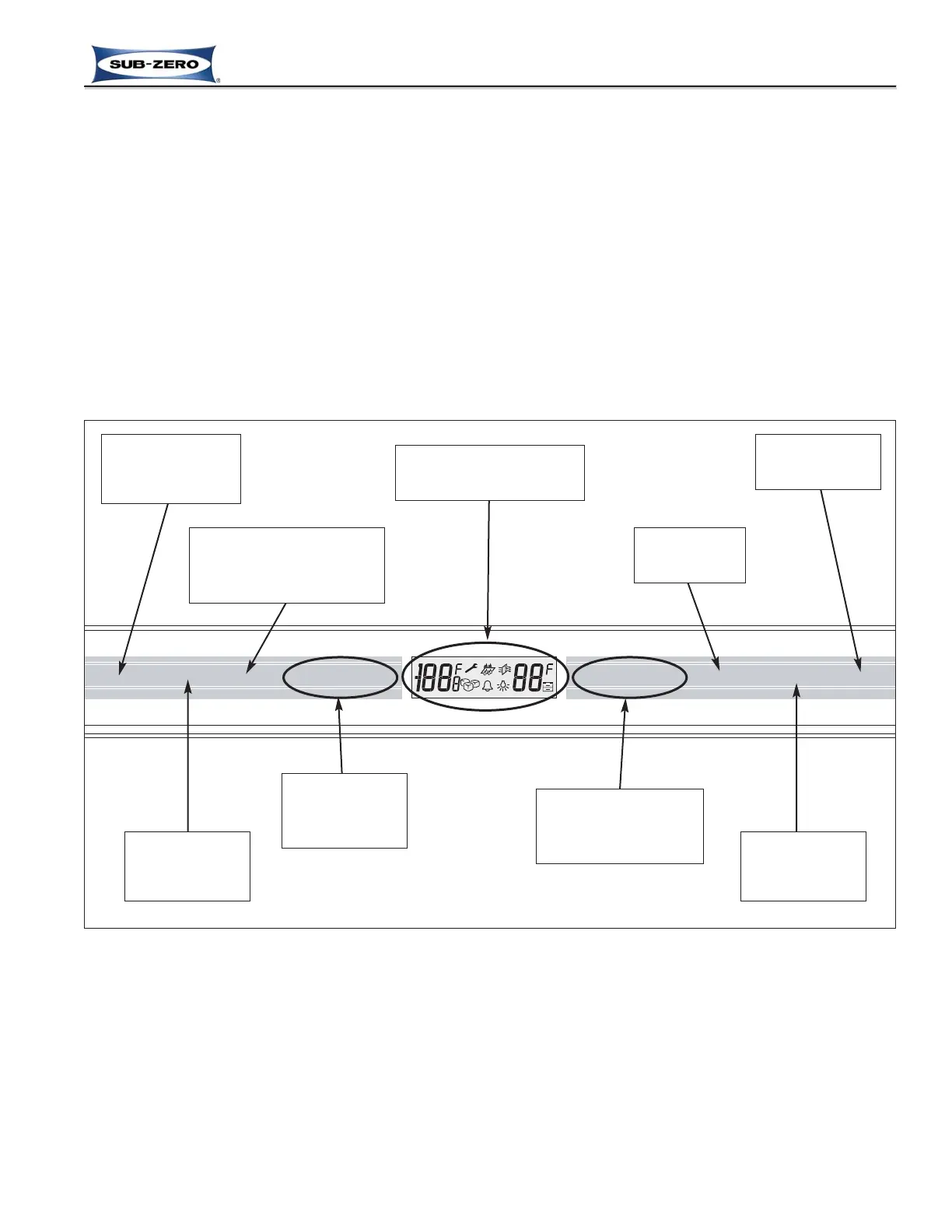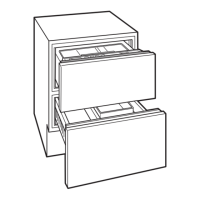Electronic Control System
3-5
#7019014 - Revision A - October, 2010
Built-In (BI) Series
Built-In (BI) Series
CONTROL PANEL LAYOUT (AKA USER INTERFACE MODULE)
Figure 3-4 below shows the layout of the control panel assembly.
NOTES:
• Not all keys are present on all models:
- If the unit does not have a glass refrigerator door, the control panel will not have the accent LIGHTS on/off key.
- The control panel in an all-refrigerator model does not have the freezer zone COLDER and WARMER keys, nor
the ICE MAKER and MAX ICE keys.
- The control panel in an all-freezer model does not have the refrigerator zone COLDER and WARMER keys, nor
the PURE AIR key.
• The control panel keys are “capacitance touch sensitive”, so even though the words “press” is used throughout
this section to indicate what to do to the keys, they actually only need to be “touched” to operate.
• Whenever a key is touched the electronic control will emit a beep.
Figure 3-4. Control Panel Layout
UNIT / POWER
ON/OFF KEY
DOOR AJAR
ALARM ON/OFF
KEY
ACCENT LIGHTS
ON/OFF KEY
units with glass
doors only
ICE MAKER
SYSTEM ON/OFF
KEY
FREEZER ZONE
SET-POINT
ADJUSTMENT
KEYS
LCD
(Liquid Crystal ‘Display)
MAXIMUM ICE
PRODUCTION ON/OFF KEY
speeds ice production
by up to 40%
REFRIGERATOR ZONE
SET-POINT
ADJUSTMENT
KEYS
AIR PURIFIER
ON/OFF KEY
