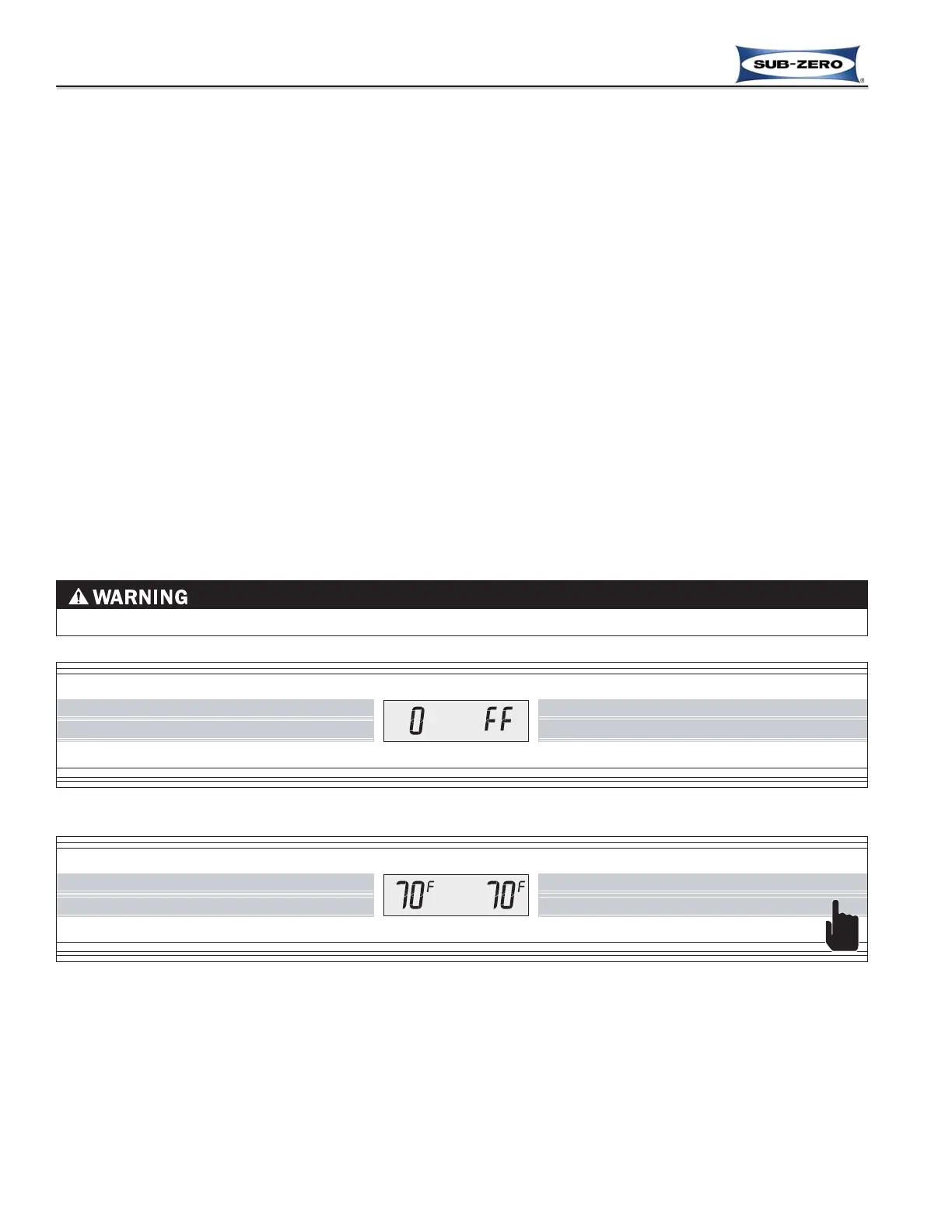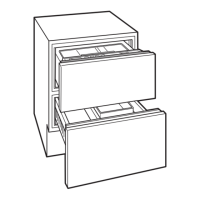Figure 3-5. Power Supplied to Unit, but Unit in OFF Mode
BASIC ELECTRONIC CONTROL INPUT OPERATIONS
The following pages describe the basic input operations performed at the control panel (switching unit ON and OFF;
adjusting set-point (temperature adjustment); switching ice maker system ON and OFF; activate and deactivate
maximize ice production feature; enabling and disabling door ajar alarm feature; activate and deactivate air purifica-
tion feature; and in models with glass doors only, switching accent lighting system ON and OFF). Please note that
though possible to display temperatures in Fahrenheit or Celsius, in most cases Fahrenheit readings are shown in
this manual.
Unit ON/OFF
All units are shipped in OFF Mode. When electricity is supplied to the appliance, a short power up diagnostics test
is initiated where the lights are energized, “- -” (double-dashes) appear in the LCD, followed by the model code, then
all components are switched OFF and the word “OFF” appears in the LCD (See Figure 3-5). By pressing the
POWER key for one (1) second, electricity is allowed past the control board to the rest of the unit (See Figure 3-6),
indicated by two audible beeps, the lights energizing and temperature readings appearing in the LCD.
NOTES:
• Whenever the unit is switched OFF using the POWER key, the word “OFF” will be visible in the LCD as long as
there is electricity supplied to the appliance.
• Whenever the unit is switched ON using the POWER key, the model code will appear in the LCD for approximate-
ly two (2) seconds, then temperature readings will appear.
• If the unit experiences any problems during the power up diagnostic test, then the appropriate Fault Codes will be
logged.
