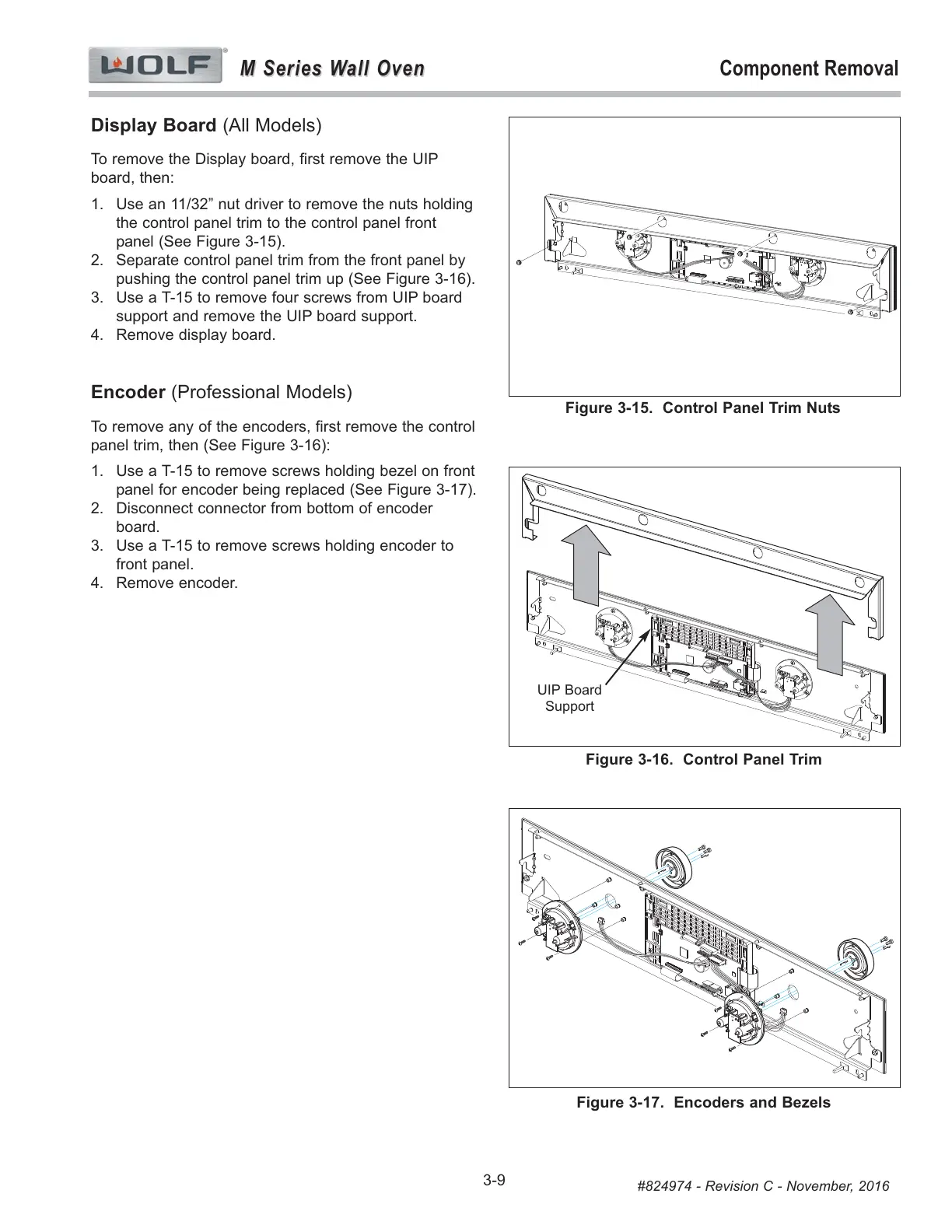Component Removal
M Series Wall Oven
M Series Wall Oven
3-9
#824974 - Revision C - November, 2016
Display Board (All Models)
To remove the Display board, first remove the UIP
board, then:
1. Use an 11/32” nut driver to remove the nuts holding
the control panel trim to the control panel front
panel (See Figure 3-15).
2. Separate control panel trim from the front panel by
pushing the control panel trim up (See Figure 3-16).
3. Use a T-15 to remove four screws from UIP board
support and remove the UIP board support.
4. Remove display board.
Encoder (Professional Models)
To remove any of the encoders, first remove the control
panel trim, then (See Figure 3-16):
1. Use a T-15 to remove screws holding bezel on front
panel for encoder being replaced (See Figure 3-17).
2. Disconnect connector from bottom of encoder
board.
3. Use a T-15 to remove screws holding encoder to
front panel.
4. Remove encoder.
Figure 3-16. Control Panel Trim
Figure 3-15. Control Panel Trim Nuts
Figure 3-17. Encoders and Bezels
UIP Board
Support