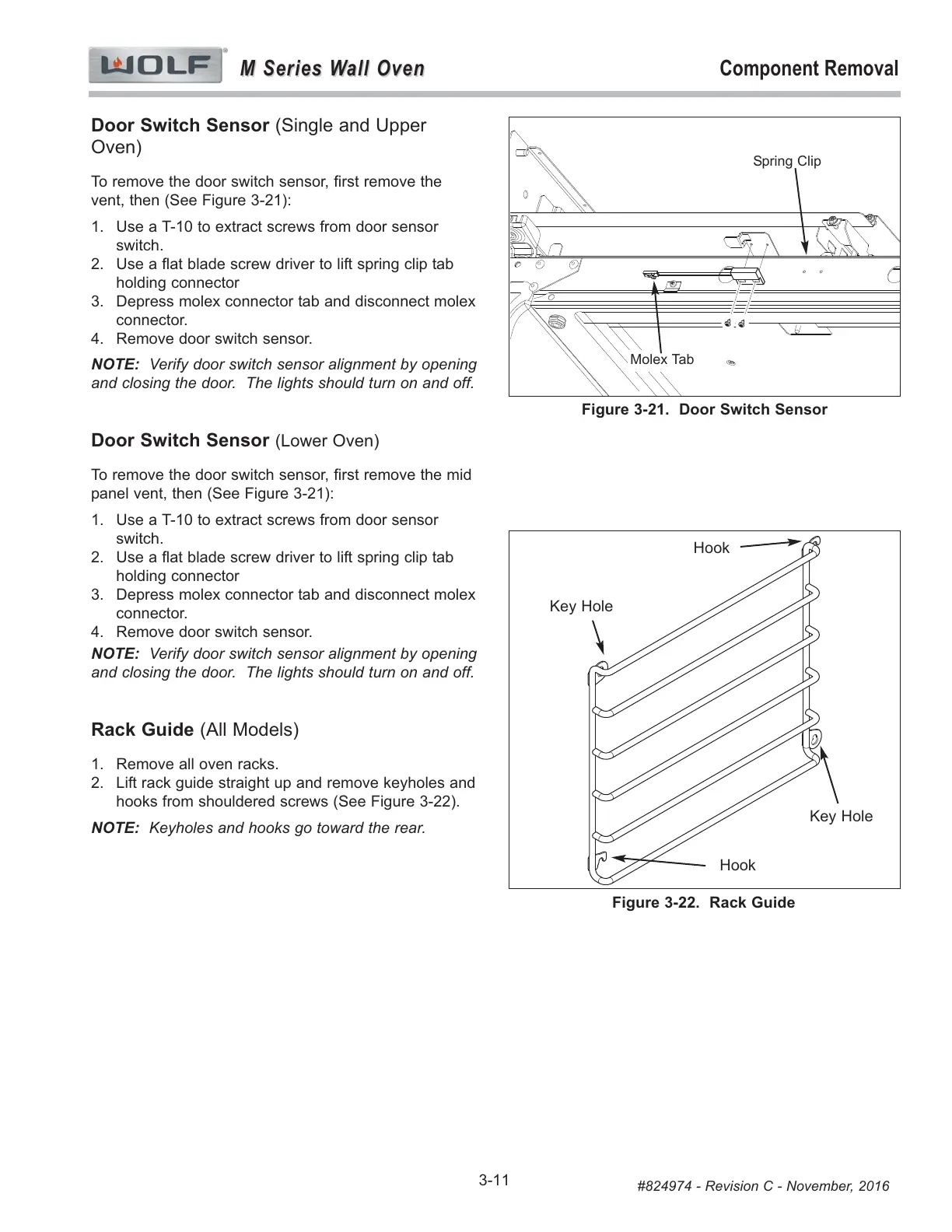Component Removal
M Series Wall Oven
M Series Wall Oven
3-11
#824974 - Revision C - November, 2016
Key Hole
Key Hole
Hook
Hook
Figure 3-22. Rack Guide
Door Switch Sensor (Single and Upper
Oven)
To remove the door switch sensor, first remove the
vent, then (See Figure 3-21):
1. Use a T-10 to extract screws from door sensor
switch.
2. Use a flat blade screw driver to lift spring clip tab
holding connector
3. Depress molex connector tab and disconnect molex
connector.
4. Remove door switch sensor.
NOTE: Verify door switch sensor alignment by opening
and closing the door. The lights should turn on and off.
Door Switch Sensor (Lower Oven)
To remove the door switch sensor, first remove the mid
panel vent, then (See Figure 3-21):
1. Use a T-10 to extract screws from door sensor
switch.
2. Use a flat blade screw driver to lift spring clip tab
holding connector
3. Depress molex connector tab and disconnect molex
connector.
4. Remove door switch sensor.
NOTE: Verify door switch sensor alignment by opening
and closing the door. The lights should turn on and off.
Rack Guide (All Models)
1. Remove all oven racks.
2. Lift rack guide straight up and remove keyholes and
hooks from shouldered screws (See Figure 3-22).
NOTE: Keyholes and hooks go toward the rear.
Molex Tab
Figure 3-21. Door Switch Sensor
Spring Clip