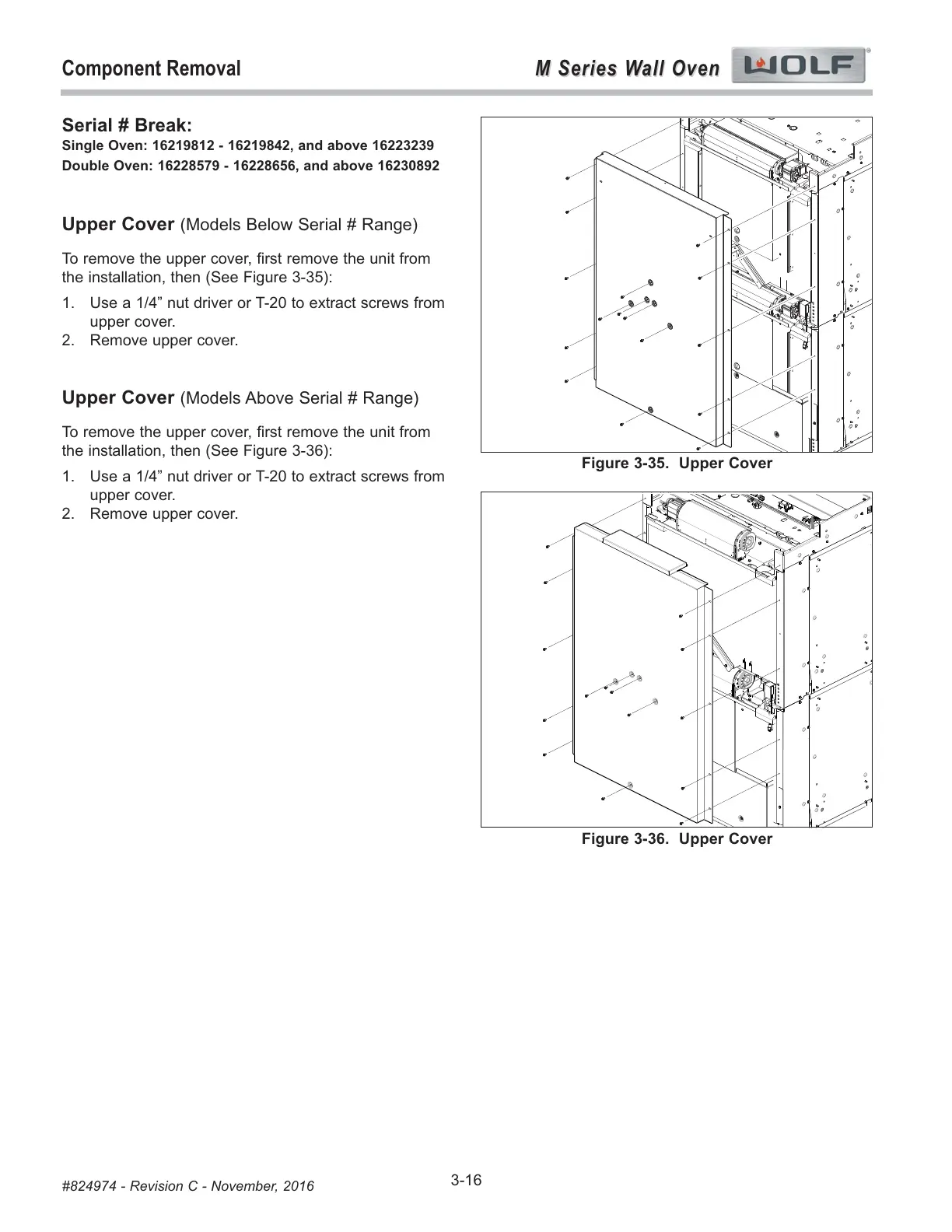M Series Wall Oven
M Series Wall Oven
Component Removal
3-16
#824974 - Revision C - November, 2016
Figure 3-35. Upper Cover
Serial # Break:
Single Oven: 16219812 - 16219842, and above 16223239
Double Oven: 16228579 - 16228656, and above 16230892
Upper Cover (Models Below Serial # Range)
To remove the upper cover, first remove the unit from
the installation, then (See Figure 3-35):
1. Use a 1/4” nut driver or T-20 to extract screws from
upper cover.
2. Remove upper cover.
Upper Cover (Models Above Serial # Range)
To remove the upper cover, first remove the unit from
the installation, then (See Figure 3-36):
1. Use a 1/4” nut driver or T-20 to extract screws from
upper cover.
2. Remove upper cover.
Figure 3-36. Upper Cover