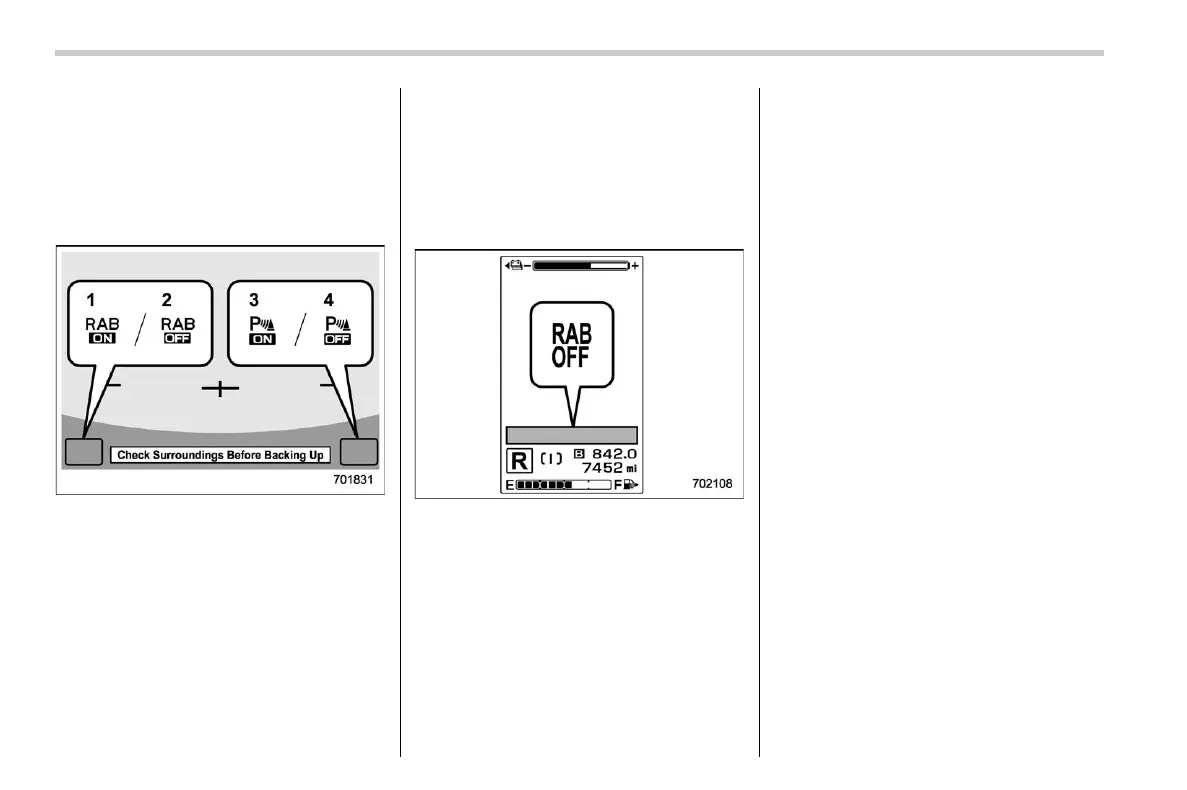北米Model "A1470BE-A" EDITED: 2021/ 8/ 2
& Reverse Automatic Braking
(RAB) system ON/OFF setting
S07BN05
While the select lever is shifted to the “R”
position, the below functions of the Re-
verse Automatic Braking (RAB) system
can be set by operating the audio/naviga-
tion monitor.
1) ON setting key of Reverse Automatic
Braking
2) OFF setting key of Reverse Automatic
Braking
3) ON setting key of the object detection
warning beeping sound
4) OFF setting key of the object detection
warning beeping sound
When the ON setting key is shown, the
corresponding setting is ON.
Touch and hold the ON setting key to turn
the setting OFF.
When the OFF setting is shown, the
corresponding setting is OFF.
Touch and hold the OFF setting key to turn
the setting ON.
When the Reverse Automatic Braking
(RAB) system is turned OFF, the following
indicator will illuminate.
RAB OFF indicator: illuminates when the
Reverse Automatic Braking (RAB) system is
turned OFF.
RAB OFF indicator will turn off when the
Reverse Automatic Braking (RAB) system
is turned ON.
NOTE
. When the settings cannot be chan-
ged, the ON/OFF setting key will be
grayed out.
. The ON/OFF setting key may be
grayed out if the Reverse Automatic
Braking (RAB) system malfunctions,
etc. In this case, turn the ignition switch
to the “OFF” position and then turn it to
the “ON” position again. If the setting
cannot be changed even after turning
the ignition switch to the “ON” position
again, consult your SUBARU dealer.
. The settings will be restored as
follows when the select lever is shifted
to the “R” position next time.
– Reverse Automatic Braking
(RAB) system: default (ON setting)
– Object detection warning beep-
ing sound: the setting selected by
operating the combination meter
display (color LCD)
Also, the following settings can be chan-
ged by operating the combination meter
display (color LCD).
. Warning volume
. Sonar audible alarm ON/OFF
For details, refer to “Menu screens”
FP220.
Reverse Automatic Braking (RAB) system
354
