Section 5
OPERATION
19
7. Observe the operating temperature. If the oper-
ating temperature exceeds 200_F(93_C), the
cooling system or installation environment
should be checked.
8. Observe return lin e sight glass and maintenance
indicators.
9. Open shut ---off valve to service line.
10. Reinspect the compressor for temperature and
leaks the following day.
5.4 SUBSEQUENT START-- UP PROCEDURE
On subsequent start---ups, check t hat the proper
level is visible in the fluid sight glass and simply
press the START button. When the compressor is
running, observe the instrument panel and mainte-
nance indicators.
5.5 SHUTDOWN PROCEDURE
To shut the compressor down, simply press the
STOP button.
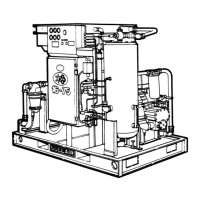
