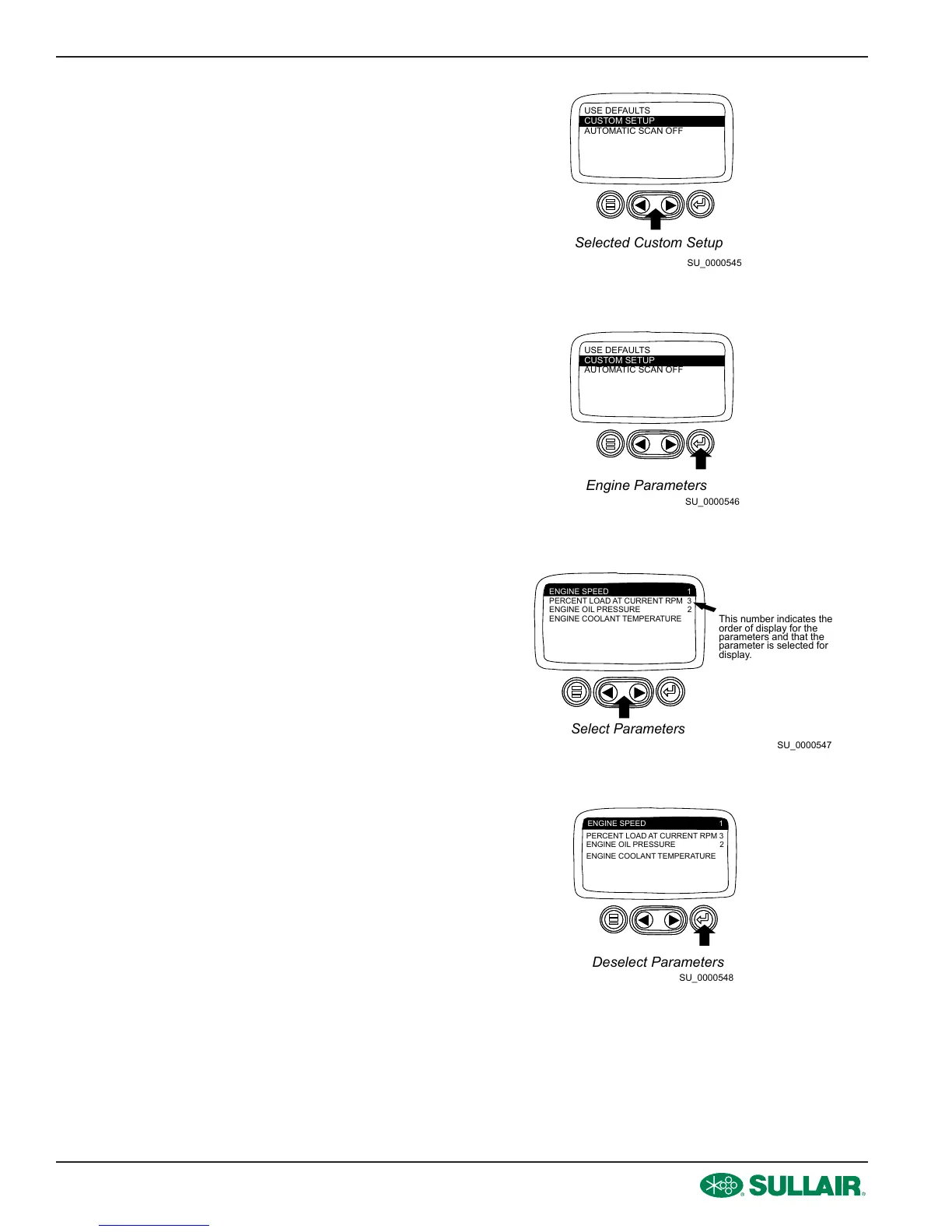42
375 John Deere Standard and Aftercooled/Filtered Operator’s Manual and Parts List
SECTION 2
Custom Setup – To perform a custom setup of the 8.
SETUP 1-UP DISPLAY, use the arrow buttons to
scroll and highlight CUSTOM SETUP on the display.
Press the ENTER key to display a list of engine 9.
parameters.
Use the arrow keys to scroll and highlight a selected 10.
parameter (parameter with a number to the right of
it).
Press the ENTER key to deselect the selected 11.
parameter, removing it from the list of parameters
being displayed on the SETUP 1-UP DISPLAY.
This number indicates the
parameter is selected for
Figure 2-67
Figure 2-68
Figure 2-69
Figure 2-70