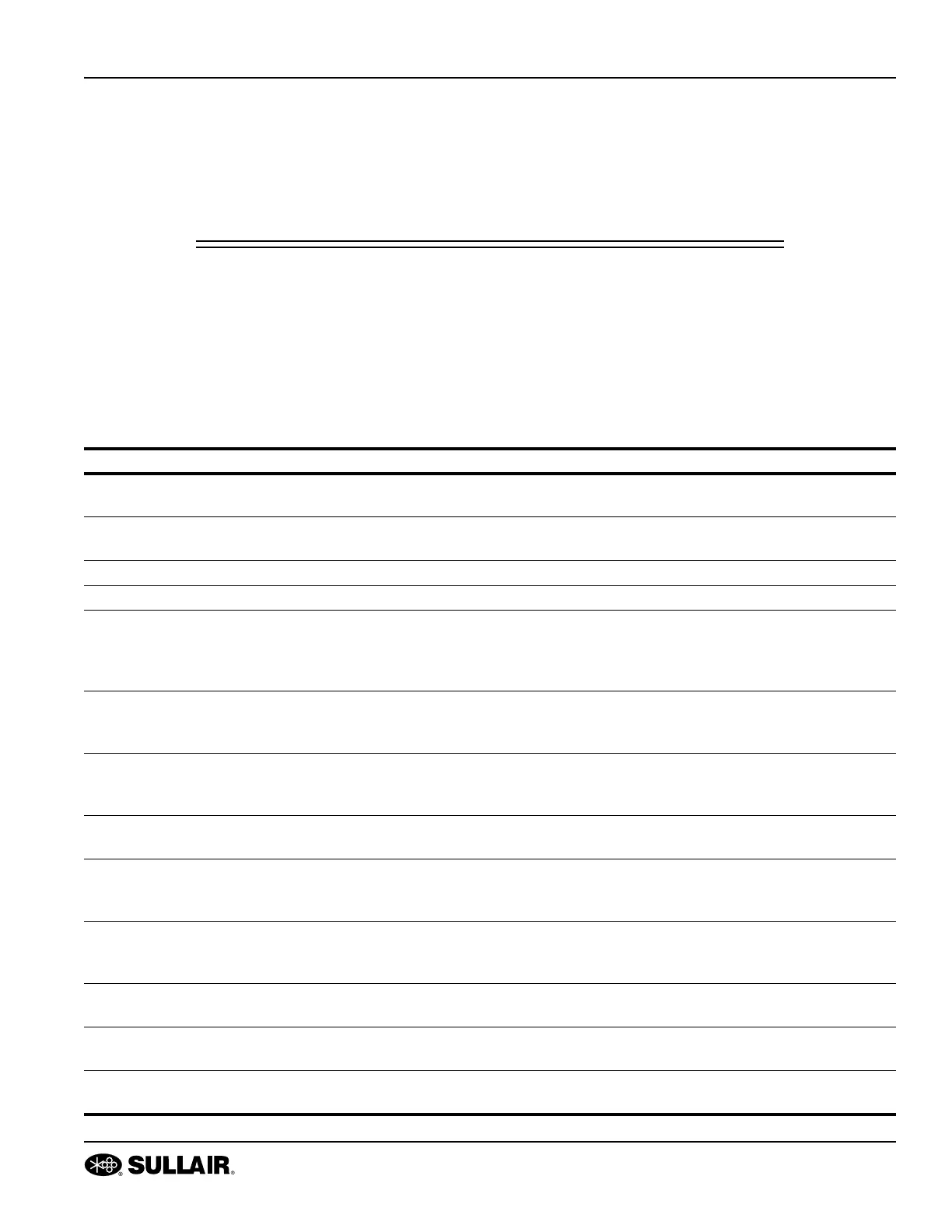Section 5
E900H User Manual 5: Operation
02250203-986 R03
Subject to EAR, ECCN EAR99 and related export control restrictions. 39
Operation
5.1 General
While Sullair has built into this compressor a comprehen-
sive array of controls and indic
ators to assure you that it
is operating properly, you will want to recognize and inter-
pret the readings which will call for servic
e or indicate the
beginning of a malfunction. Before starting your Sullair
compressor, read this section thoroughly and familiarize
yourself with the controls and indicators—their purpose,
location and use.
5.2 Purpose of controls
Control or indicator Purpose
START / STOP switch
Utilized to start and stop the compressor. Upon stopping, the compres-
sor will continue to run for a short time in order to relieve sump pressure.
Sump pressure gauge
Displays receiver tank pressure of the compressor during all phases of
operation.
Hour meter Displays accumulated run time of the compressor.
Discharge temperature gauge Displays temperature at the compressor discharge.
Discharge temperature switch &
high discharge temperature lamp
If the high operating temperature limit of 250°F (121°C) is exceeded, the
compressor will be stopped and the High Discharge Temperature lamp
lit. After addressing the cause of the fault, it is reset by depressing and
re-setting the emergency stop button.
Separator differential pressure
gauge
Displays the pressure difference between the wet and high side of the
separator element. Refer to Section 6: Maintenance for recommended
service intervals.
Fluid filter differential pressure
gauge
Displays the pressure difference between the inlet and outlet of the fluid
filter. Refer to Section 6: Maintenance for recommended service inter-
vals.
Emergency stop / reset switch
When depressed, the compressor is stopped. Additionally when
depressed and reset, the High Temperature Alarm is reset.
Power / run indicators
The power indicator is lit when power is connected to the machine and
the main disconnect is closed. The run indicator is lit once the compres-
sor is started.
Main motor / fan motor overload
indicator
These indicators are lit if the motors are overloaded. Once the fault is
addressed and the motor overload relays are reset, the indicators will be
reset. Refer to Section 7: Troubleshooting for potential causes.
Phase / voltage fault light
This indicator is lit when the phase/voltage relay detects incorrect phas-
ing or a voltage fault. See Section 5.7 for details.
Fan forward/reverse switch
This switch controls the rotation direction of the cooling fan. See Section
5.6 for details.
Motor heater switch
This switch activates the internal heaters in the main motor. See Section
5.5 for details.
