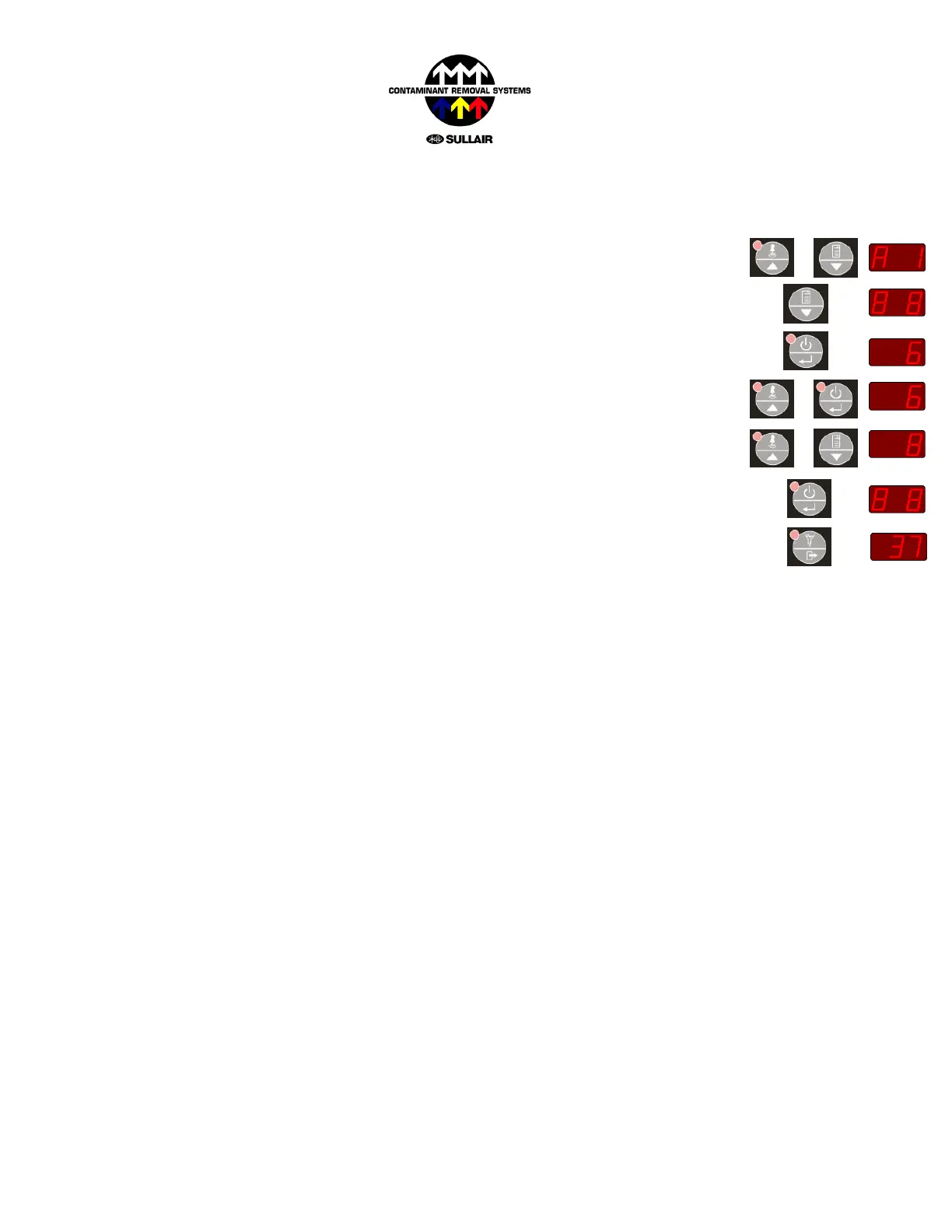SRL Service Manual
Revision 00
July 2007
Page 50 of 56
10.3.2 How to Change the Service Required (Sr) Warning Interval:
1) Press the Alarm Reset & Alarm Report buttons simultaneously to access the User Parameter
Menu. The display will show you are at Parameter “A1”.
2) Press the Down button repeatedly to scroll down to Parameter “B9”.
3) Press Enter to access this parameter. The display will show you it’s value is “6” (6000 hours).
(The value cannot be changed by pressing the Up or Down buttons.)
4) Press the Up & Enter buttons simultaneously for 5 seconds. This unlocks the parameter
so it can be modified).
5) Press the Up or Down buttons to change it’s value (min = 1000 hours, max = 999,000 hours)
6) Press Enter to save your changes and exit the parameter. The display will show you are at Parameter “B8”.
Press Exit to exit the User Parameter Menu. The display will show the dewpoint if the dryer is on,
“OFF” if the dryer is off, or “rOF” if the dryer is in Remote Off Mode.
&
&
o
