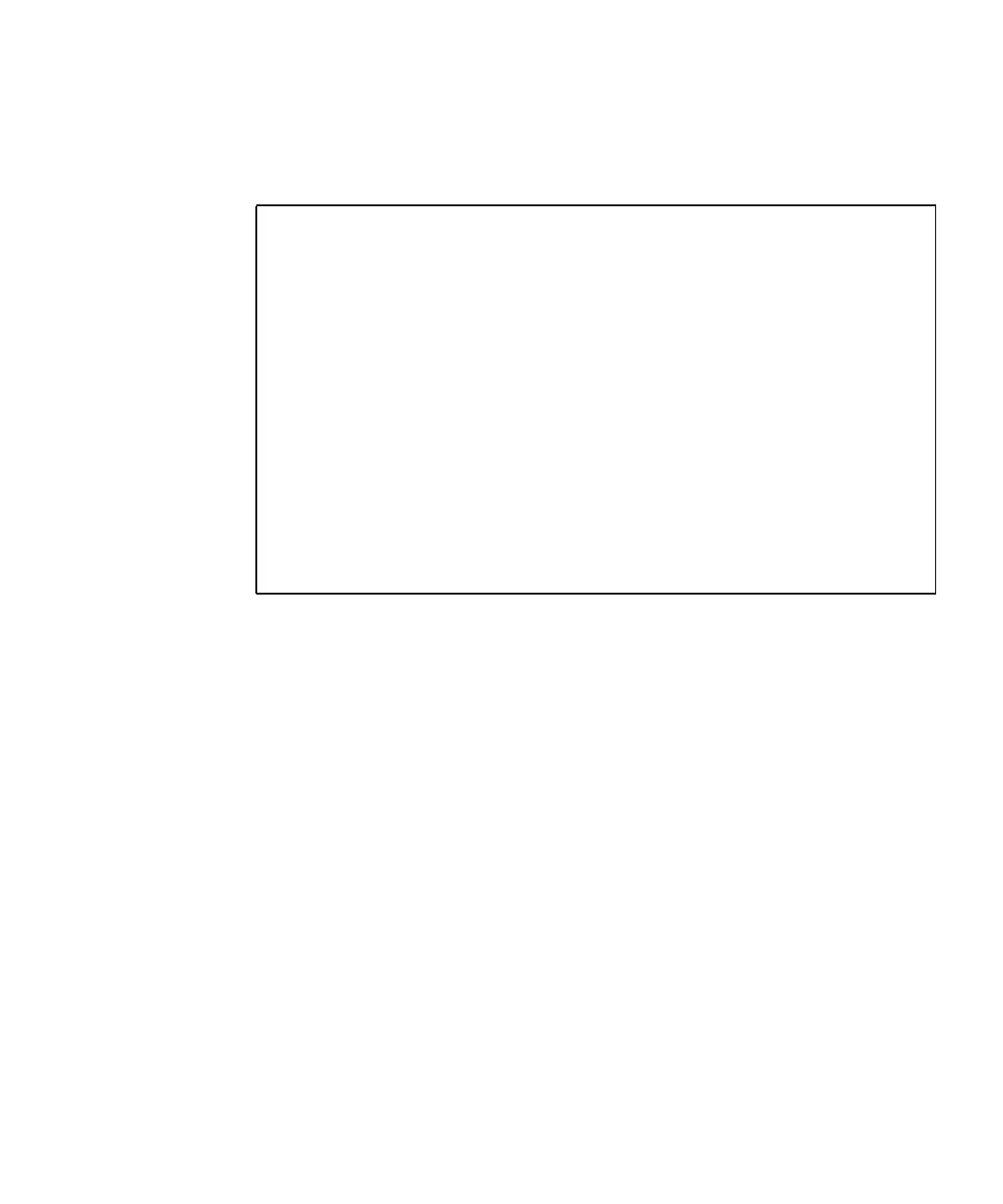Chapter 2 ILOM Platform Features for the Sun Fire X4170, X4270, and X4275 Servers 9
3. To show the current port settings, type:
-> show /SP/network
The network properties appear. For example:
In the above output the current active macaddress is the same as the SP’s
outofbandmacaddress and the current active managementport is set to the
default (/SYS/SP/NET0).
4. To set the SP management port to a sideband port, type the following
commands:
-> set /SP/network pendingmanagementport=/SYS/MB/NETn
Where n equals 0, 1, 2, or 3.
-> set commitpending=true
/SP/network
Targets:
Properties:
commitpending = (Cannot show property)
dhcp_server_ip = none
ipaddress = xx.xx.xx.xx
ipdiscovery = static
ipgateway = xx.xx.xx.xx
ipnetmask = xx.xx.xx.xx
macaddress = 11.11.11.11.11.86
managementport = /SYS/SP/NET0
outofbandmacaddress = 11.11.11.11.11.86
pendingipaddress = xx.xx.xx.xx
pendingipdiscovery = static
pendingipgateway = xx.xx.xx.xx
pendingipnetmask = xx.xx.xx.xx
pendingmanagementport = /SYS/SP/NET0
sidebandmacaddress = 11.11.11.11.11.87
state = enabled