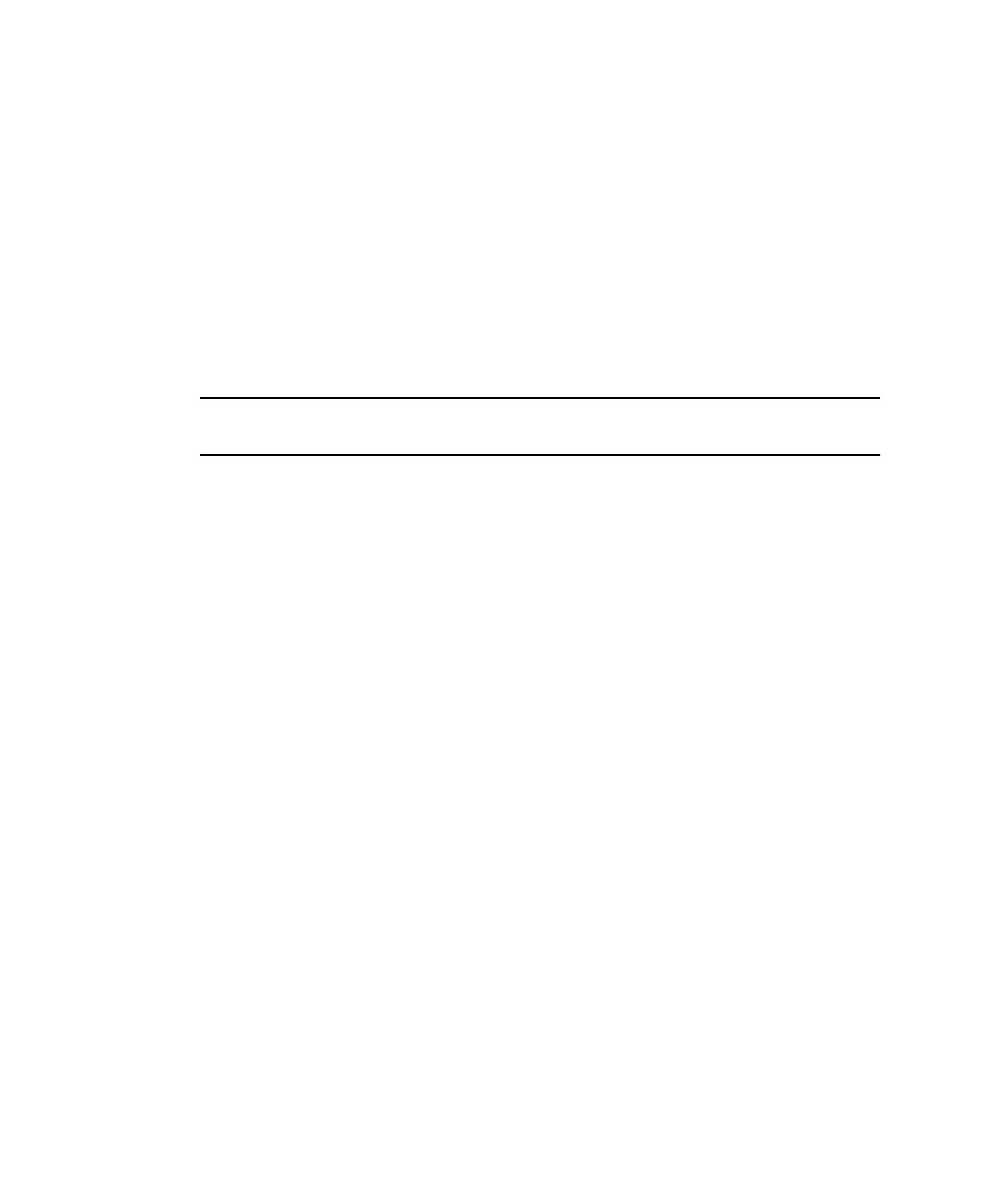8 Sun Integrated Lights Out Manager 2.0 Supplement for Sun Fire X4170, X4270, and X4275 Servers • March 2009
b. To select a sideband management port, click the Management Port drop-
down list and select the desired management port.
The drop-down list enables you to change to any one of the four Gigabit
Ethernet ports, /SYS/MB/NETn, where n is 0 to 3. The SP NET MGT port,
/SYS/SP/NET0, is the default.
c. Click Save for the changes to take effect.
▼ Configure Sideband Management Using the CLI
1. Log in to ILOM using the CLI.
Note – Using a serial connection for this procedure eliminates the possibility of
losing connectivity during sideband management configuration changes.
2. If you logged in using the serial port, you can assign a static IP address.
For instructions, see “Use the Serial Connection to Change the ILOM SP IP
Address” in the Sun Fire X4170, X4270, and X4275 Servers Installation Guide (820-
5827)