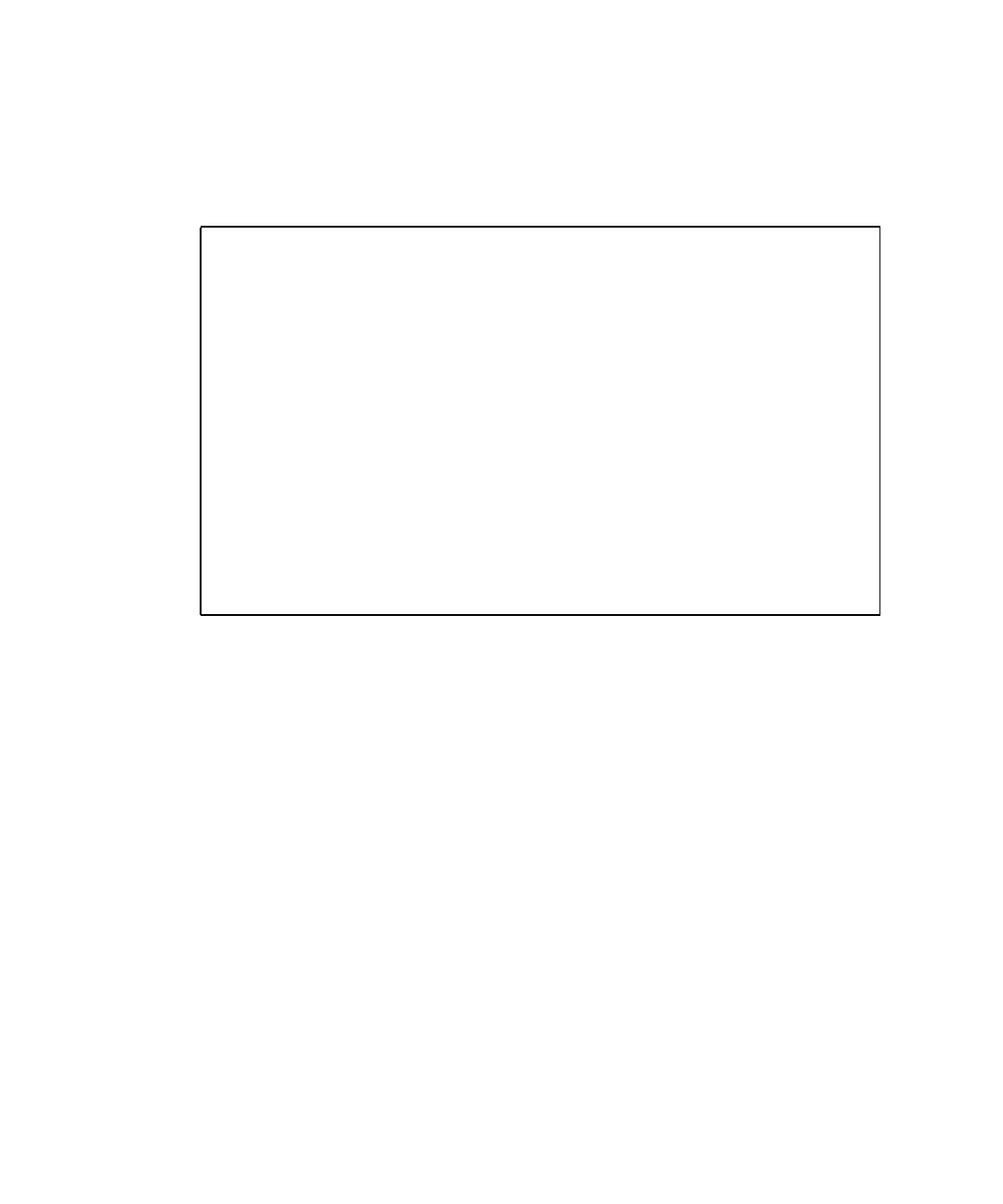10 Sun Integrated Lights Out Manager 2.0 Supplement for Sun Fire X4170, X4270, and X4275 Servers • March 2009
5. To view the change, type:
-> show /SP/network
The network properties appear and show that the change has taken effect. For
example:
In the above output the macaddress matches the sidebandmacaddress, and
the managementport matches the pendingmanagementport.
▼ Configure Sideband Management Using the
Host BIOS Setup Utility
You can access the BIOS Setup utility screens from the following interfaces:
■ Use a USB keyboard, mouse, and VGA monitor connected directly to the server.
■ Use a terminal (or terminal emulator connected to a computer) through the serial
port on the back panel of the server.
■ Connect to the server using the Sun ILOM Remote Console.
To configure sideband management using the host BIOS Setup utility, perform the
following steps:
1. Power on or power cycle the server.
/SP/network
Targets:
Properties:
commitpending = (Cannot show property)
dhcp_server_ip = none
ipaddress = xx.xx.xx.xx
ipdiscovery = static
ipgateway = xx.xx.xx.xx
ipnetmask = xx.xx.xx.xx
macaddress = 11.11.11.11.11.87
managementport = /SYS/MB/NETn
outofbandmacaddress = 11.11.11.11.11.86
pendingipaddress = xx.xx.xx.xx
pendingipdiscovery = static
pendingipgateway = xx.xx.xx.xx
pendingipnetmask = xx.xx.xx.xx
pendingmanagementport = /SYS/MB/NETn
sidebandmacaddress = 11.11.11.11.11.87
state = enabled
