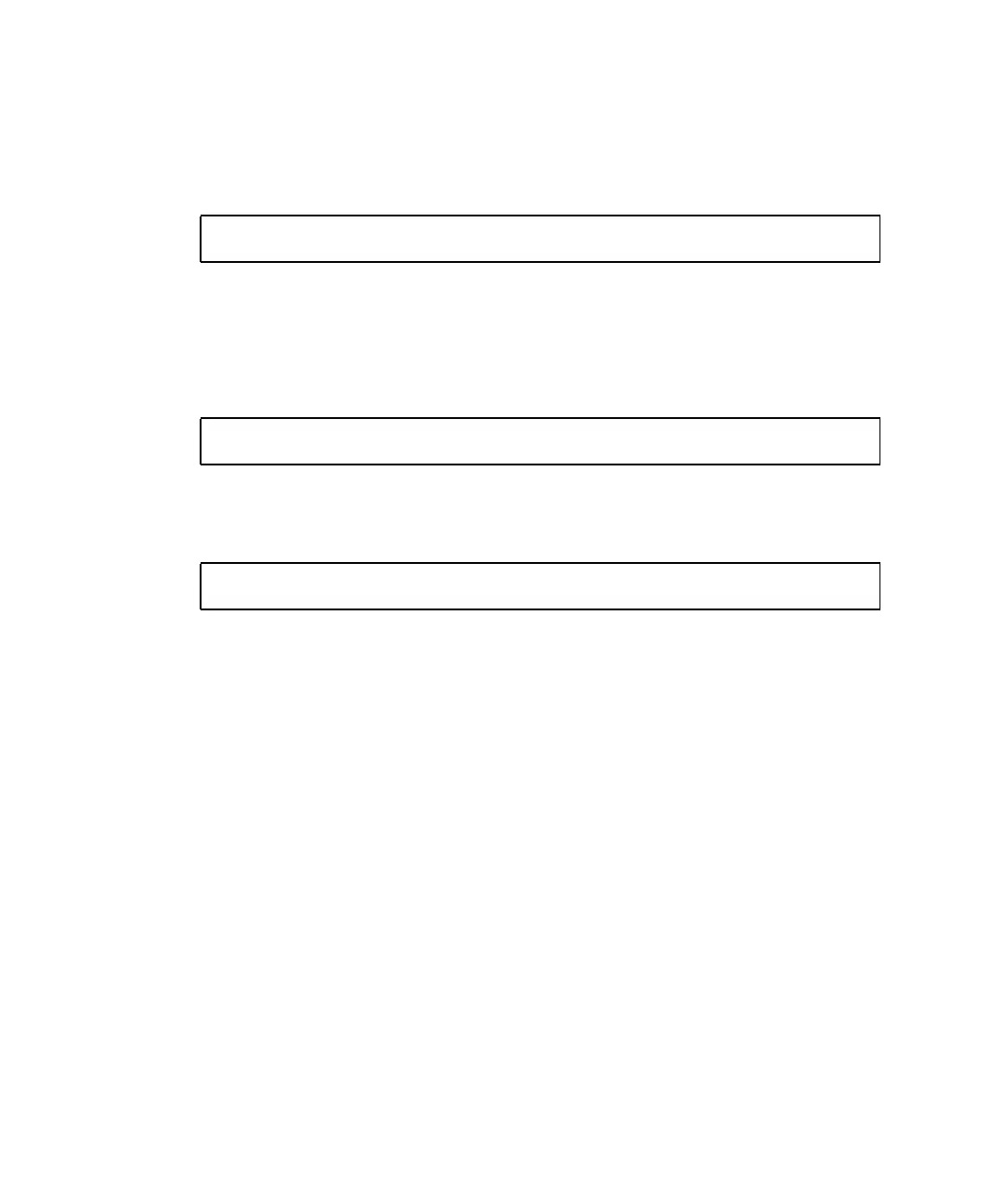12 Sun Fire V890 Server Product Notes • September 2004
How to Enable the Watchdog Mechanism and Its Options
To enable the hardware watchdog mechanism:
1. Edit the /etc/system file to include the following entry.
2. Reboot the system so the changes can take effect.
To have the hardware watchdog mechanism automatically reboot the system in case
of system hangs:
● At the system ok prompt, type the following.
To generate automated crash dumps in case of system hangs:
● At the system ok prompt, type the following.
set watchdog_enable = 1
ok setenv error-reset-recovery = boot
ok setenv error-reset-recovery = sync