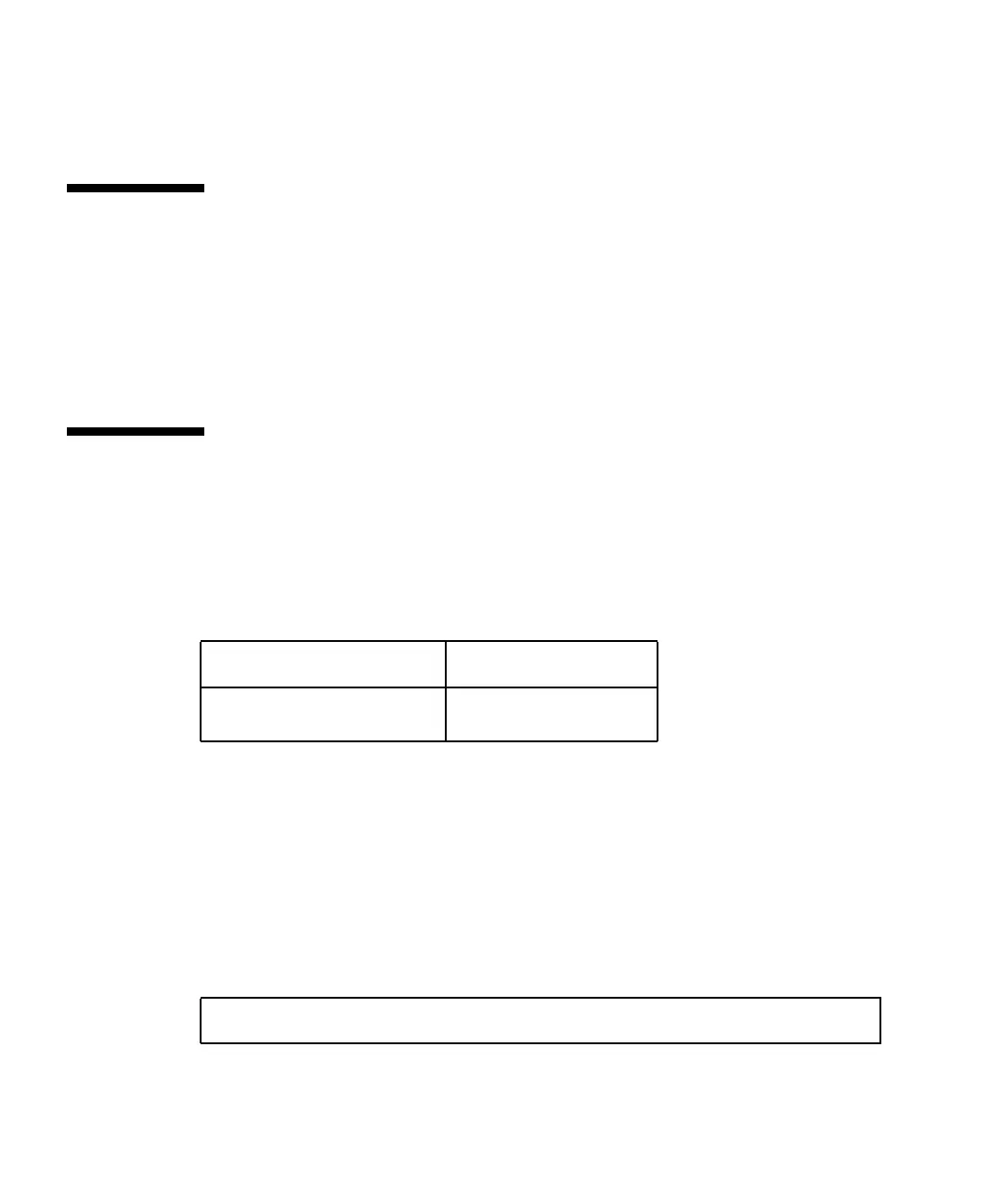2 Sun Fire V890 Server Product Notes • September 2004
Check these sites periodically for the latest revisions of Sun Fire V890 product
documentation, including the latest version of these Product Notes.
Preinstalled Software
Your Sun Fire V890 server comes preinstalled with the Solaris Operating System and
Java Enterprise System software (formerly known as Sun ONE software). For
important information about how to get started with the preinstalled software, go to:
http://www.sun.com/software/preinstall
Software and OpenBoot Firmware
Requirements
The following table lists the minimum Solaris Operating System and OpenBoot™
PROM firmware requirements for Sun Fire V890 servers.
* Or a compatible version that supports the system
To verify that the proper version of the operating system is installed on the Sun Fire
V890 server, examine the /etc/release file. This file should contain the text
“Solaris X X/XX” or identify a Solaris release that is compatible with the Sun Fire
V890 system.
To determine the current OpenBoot firmware version on a server, use one of the
following methods:
● While the Solaris Operating System is running, type the following command:
Or,
Minimum Required Solaris
Operating System
Minimum Required OpenBoot
Firmware Level*
Solaris 8 2/04*
Solaris 9 4/04*
OpenBoot PROM Version
4.15.1*
# /usr/sbin/prtconf -V
