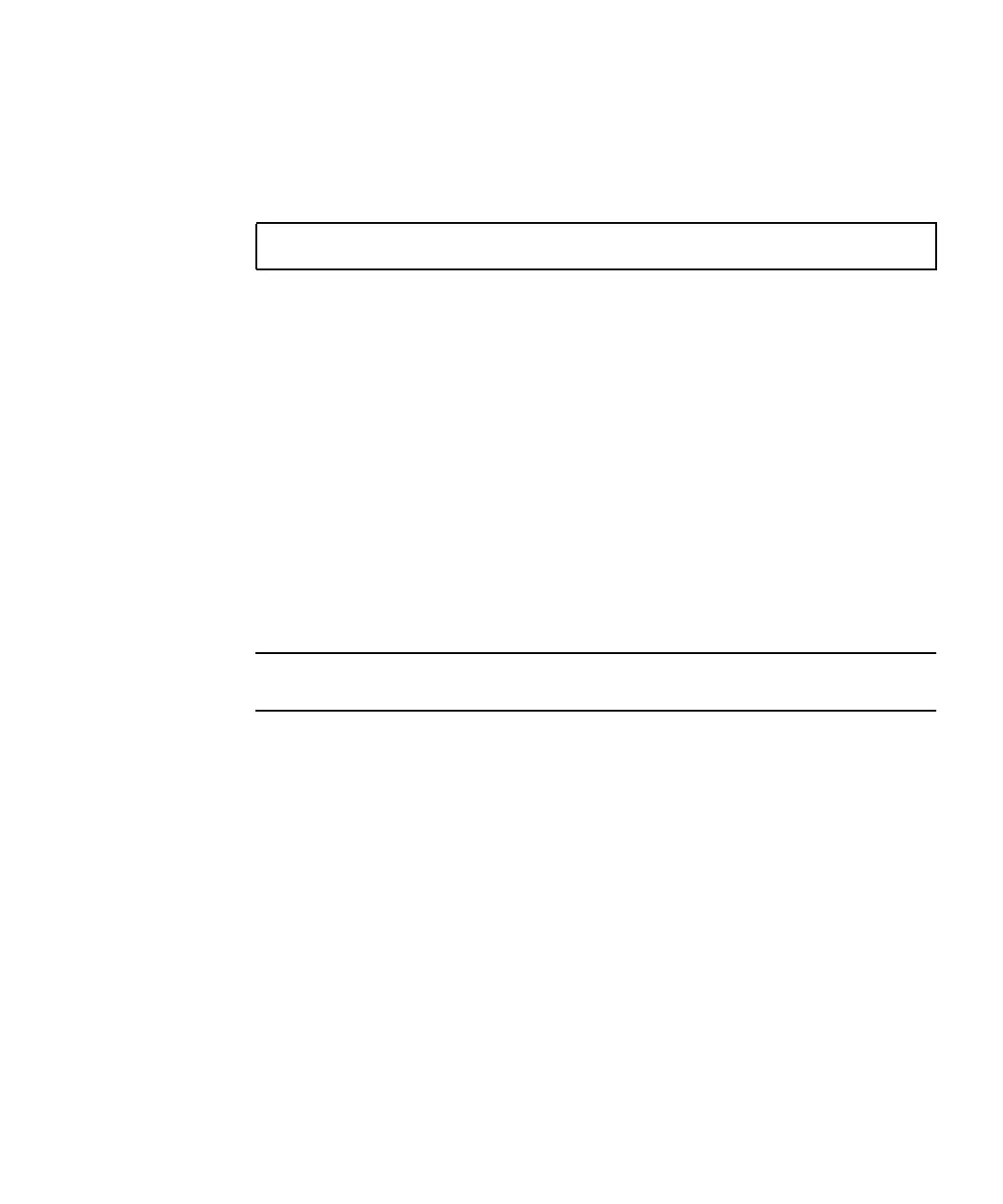Sun Fire V890 Server Product Notes 11
b. Otherwise, wait another two minutes or so and repeat this step.
6. Once the flash update process is complete, restore the server to multiuser mode
using the exit command.
For example, type:
7. Turn the front panel keyswitch back to the Locked position.
The Locked position is the recommended setting for normal day-to-day operations.
The server can now resume normal operation.
Hardware Watchdog Mechanism and XIR
To detect and respond to system hang conditions, the Sun Fire V890 system features
a hardware watchdog mechanism—a hardware timer that is continually reset as long
as the operating system is running. In the event of a system hang, the operating
system is no longer able to reset the timer. The timer will then expire and cause an
automatic externally initiated reset (XIR), eliminating the need for operator
intervention. When the watchdog mechanism issues the XIR, debug information is
dumped to the system console.
Note – The hardware watchdog mechanism is not activated until you enable it, as
described in the procedure that follows.
The XIR feature is also available for you to invoke manually, using your RSC
console. You use the xir command manually when the system is absolutely hung
and an L1-A (Stop-A) keyboard command does not work. When you issue the xir
command manually by way of RSC, the system is immediately returned to the
OpenBoot PROM ok prompt. From there, you can use OpenBoot PROM commands
to debug the system.
You can set the OpenBoot configuration variables post-trigger and obdiag
trigger to run POST or OpenBoot Diagnostics whenever the hardware watchdog
mechanism resets. For more information about using the OpenBoot configuration
variables with the hardware watchdog mechanism, refer to the Sun Fire V890
Diagnostics and Troubleshooting Guide (available at http://docs.sun.com under
Sun on Sun Hardware).
# exit