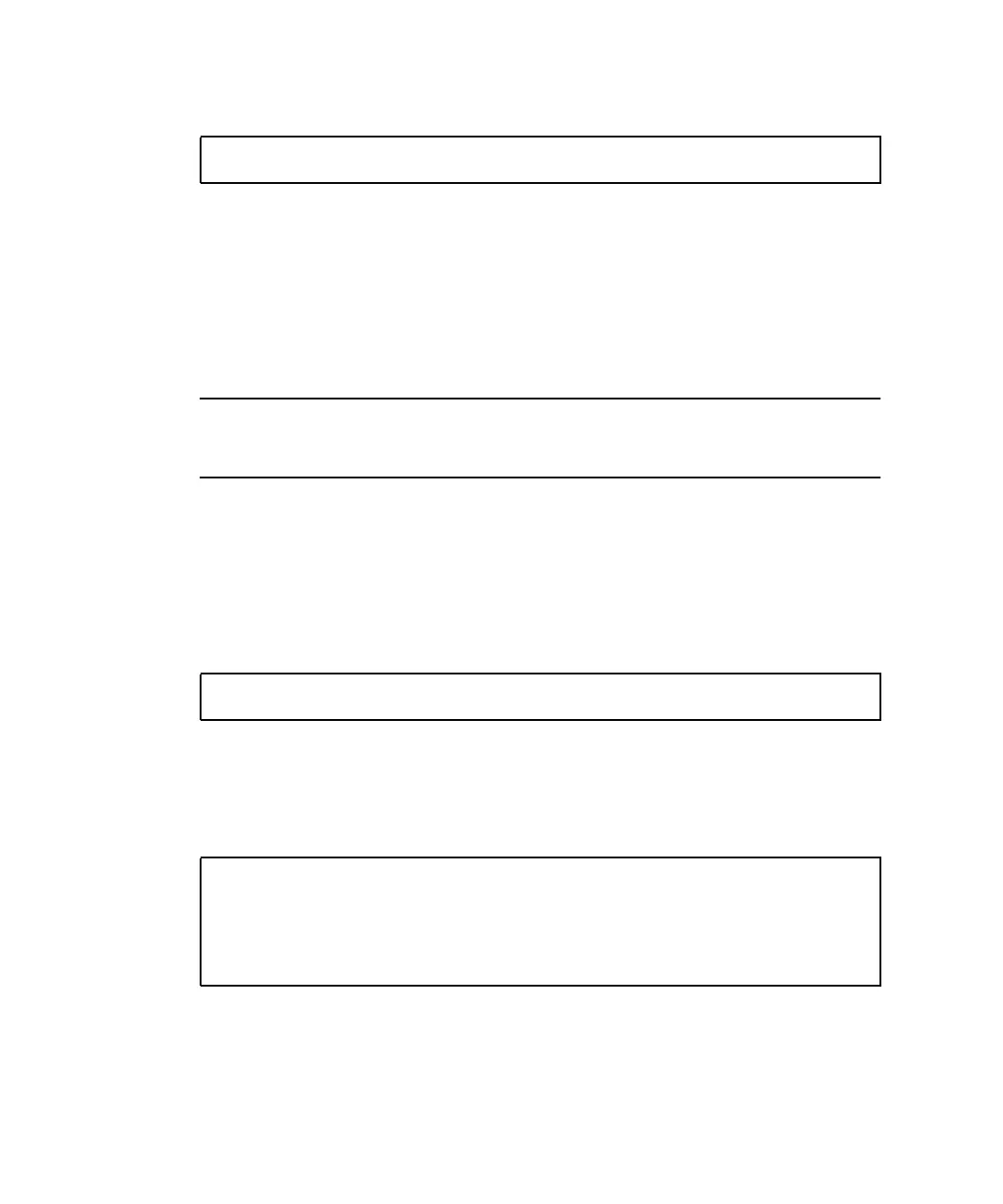10 Sun Fire V890 Server Product Notes • September 2004
3. Type the following luxadm subcommand to begin the flash update process:
Where:
■ firmware_path is the location of the firmware image. This is the place on your
system to which you downloaded the firmware patch. Make sure the file is
untarred before you proceed. Refer to the README file that came with the patch.
■ enclosure_name is the enclosure name assigned to the Sun Fire V890 internal
storage array—by default, FCloop. If you need to verify the enclosure name first,
use the luxadm probe subcommand.
Note – For more information about the luxadm utility, see Platform Notes: Using
luxadm Software, which is part of the Solaris on Sun Hardware Collection on the
Supplement CD.
4. When the superuser prompt reappears, wait at least 15 more minutes for the flash
process to complete.
This minimum wait time is required for the flash update process to propagate the
firmware code to all SSC-100 controllers in the server.
5. To verify that the flash update process has successfully completed, type the
following luxadm subcommand:
Where enclosure_name is the enclosure name assigned to the Sun Fire V890 internal
storage array.
The command output shows the status of each SSC-100 controller in the server. The
following is an excerpt of sample output for a dual-backplane server.
a. Verify that each SSC-100 controller displays an O.K. status and that each
displays the same firmware version in parentheses.
If so, the flash update process has successfully completed.
# luxadm download -f firmware_path enclosure_name
# luxadm display enclosure_name
SSC100’s - 0=Base Bkpln, 1=Base LoopB, 2=Exp Bkpln, 3=Exp LoopB
SSC100 #0: O.K.(922A/ 8D3C)
SSC100 #1: O.K.(922A/ 8D3C)
SSC100 #2: O.K.(922A/ 8D3C)
SSC100 #3: O.K.(922A/ 8D3C)