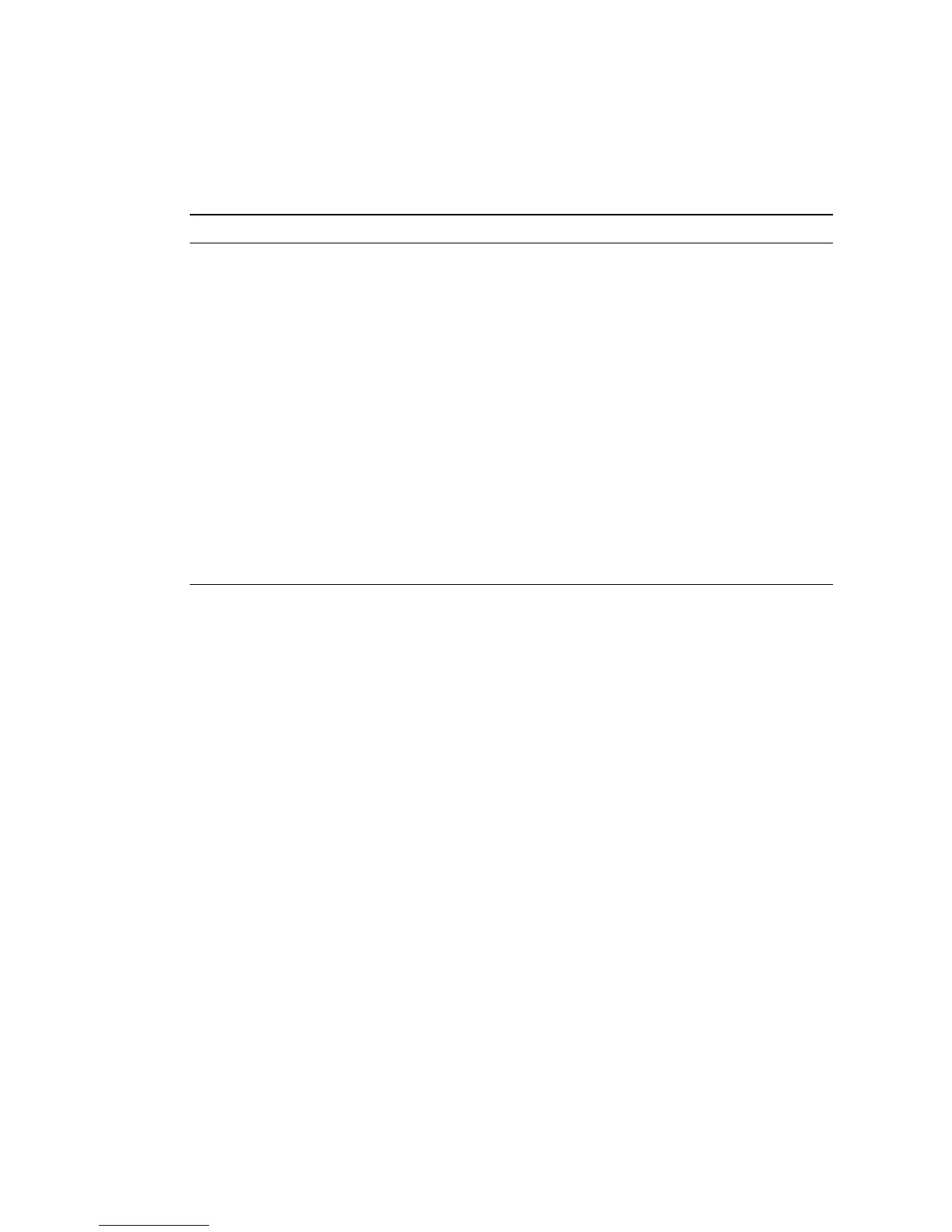22 SPARC Enterprise Mx000 Servers Administration Guide • August 2009
On a high-end server, one Service Processor is configured as active and the other is
configured as standby. The XSCF network between the two Service Processors allows
them to exchange system management information and, in case of failover, to change
roles. When the XSCF unit is configured with redundancy, ISN addresses must be in
the same network subnet.
Optionally, a takeover IP address can be set up, which is hosted on the currently
active Service Processor. External clients can use this takeover IP address to connect
to whichever Service Processor is active. Selection of a takeover IP address does not
affect failover.
When you set or change the information related to the XSCF network, including the
Service Processor host name, DNS domain name, DNS server, IP address, netmask,
or routing information, you must make the changes effective in XSCF and reset the
Service Processor. This is done with the applynetwork and rebootxscf
commands.
You configure the XSCF network with these commands:
■ setnetwork
■ setroute
■ sethostname (if using DNS)
■ setnameserver (if using DNS)
■ applynetwork
TABLE 3-1 XSCF Network Interfaces
XSCF Unit Interface Name Description
XSCF Unit 0
(entry-level, midrange, and
high-end servers)
xscf#0-lan#0 XSCF LAN#0 (external)
xscf#0-lan#1 XSCF LAN#1 (external)
xscf#0-if Interface between XSCF Units (ISN: Inter
SCF Network); high-end server only
XSCF Unit 1
(high-end server only)
xscf#1-lan#0 XSCF LAN#0 (external)
xscf#1-lan#1 XSCF LAN#1 (external)
xscf#1-if Interface between XSCF Units (ISN)
lan#0 Takeover IP address for XSCF LAN#0
lan#1 Takeover IP address for XSCF LAN#1
