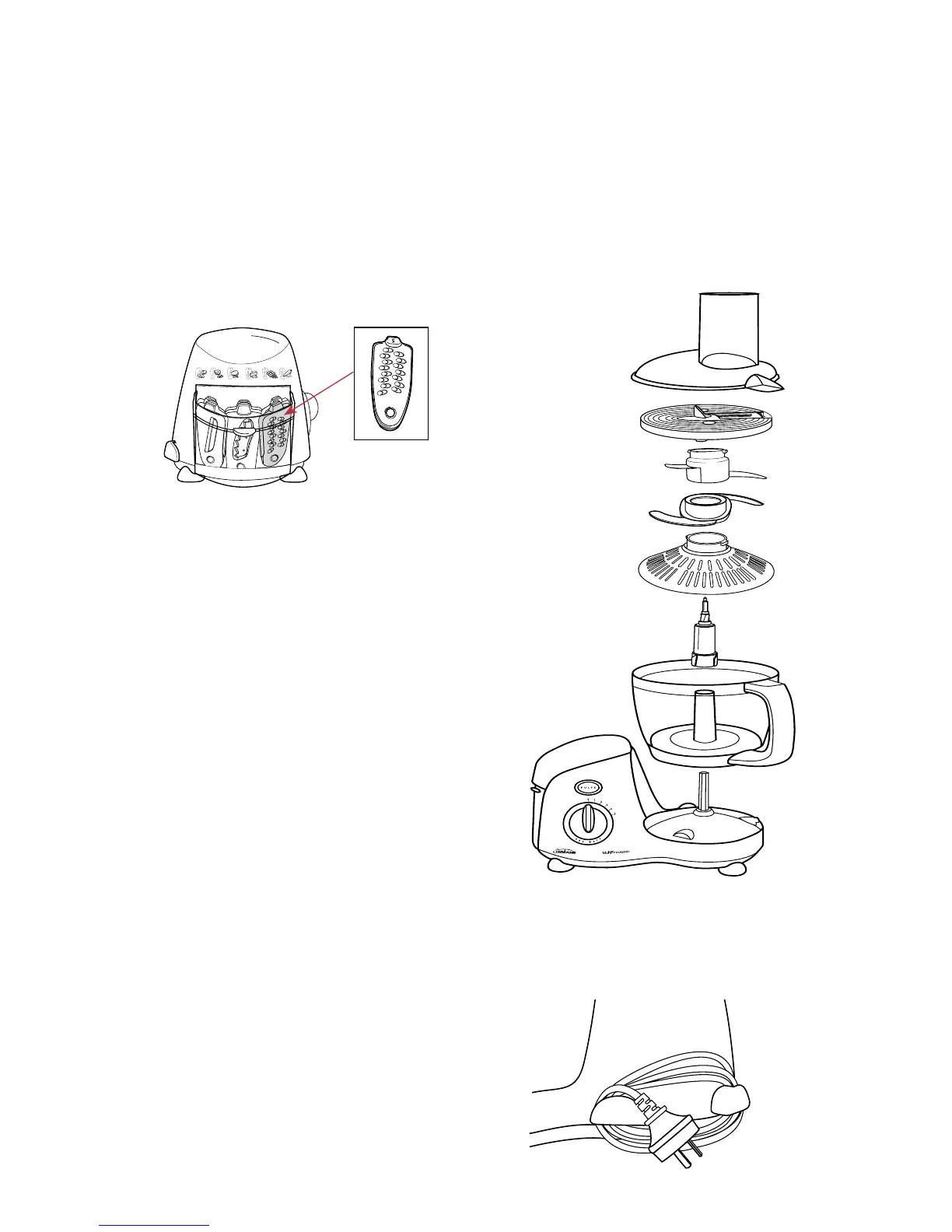17
7. Blade 5 is the ‘Fine Shredding’ blade
and it’s position in the blade storage
compartment is the far right front position,
see Figure 28.
8. Blade 6 is the ‘Coarse Shredding’ blade
and is positioned directly behind the fine
shredding blade.
Processing bowl storage, see Figure 29.
1. Place the processing bowl onto the base of
the food processor.
2. Fit the spindle over the drive shaft.
3. Fit the whisk attachment over the spindle.
4. Take the processing blade with cover and
place over the spindle. The processing
blade should be sitting with the blade
cover resting on top of the whisk
attachment.
Warning: Use extreme caution as blades are
sharp. Always handle the chopping blade by
it's central plastic section.
5. Fit the dough blade over the spindle. The
dough blade has a narrow opening on one
end and a larger opening on the other.
Place the dough blade with the narrow end
resting on the top of the chopping blade.
6. Place the blade holding disc over the
spindle and then fit the processing cover to
the processing bowl.
Cord storage
The power cord can be stored by wrapping it
around the two clips on the back of the motor
base, see Figure 30.
LC6200
Pictured
Storing your Sunbeam MultiProcessor continued
Fig 28
Fig 29
Fig 30
