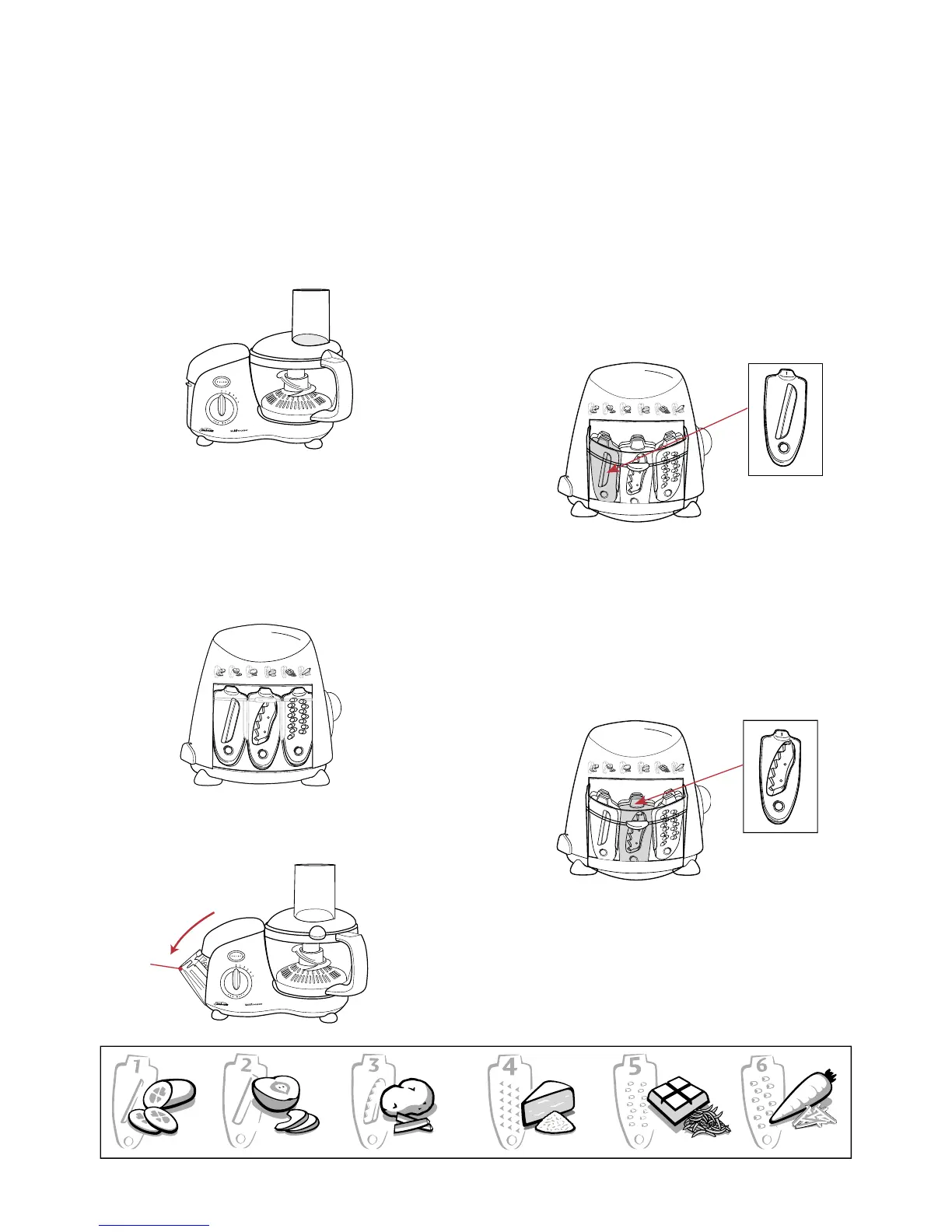16
The Sunbeam MultiProcessor was designed
so that all attachments can be stored
within the unit itself, see Figure 22.
Blade storage compartment
1. Your MultiProcessor is accessorised with 6
blades. Each of these blades are illustrated
and numbered above the blade storage
compartment, see Figure 23.
2. Pull down the blade storage door,
see Figure 24.
3. Each of the blades is numbered 1 through
6 and corresponds with the numbered
illustrations on the unit, see Figure 25.
Blade 1 is the ‘Thin Slicing’ blade and it’s
position in the blade storage compartment
is the far left front position, see Figure 26.
4. Blade 2 is the ‘Thick Slicing’ blade and is
positioned directly behind the thin slicing
blade.
5. Blade 3 is the ‘Chipping’ blade and it’s
position in the blade storage compartment
is the middle front position, see Figure 27.
6. Blade 4 is the ‘Grating’ blade and is
positioned directly behind the chipping
blade.
blade
storage
door
LC6200
Pictured
Storing your Sunbeam
MultiProcessor
Fig 25
Fig 22
Fig 23
Fig
24
Fig
26
Fig 27
