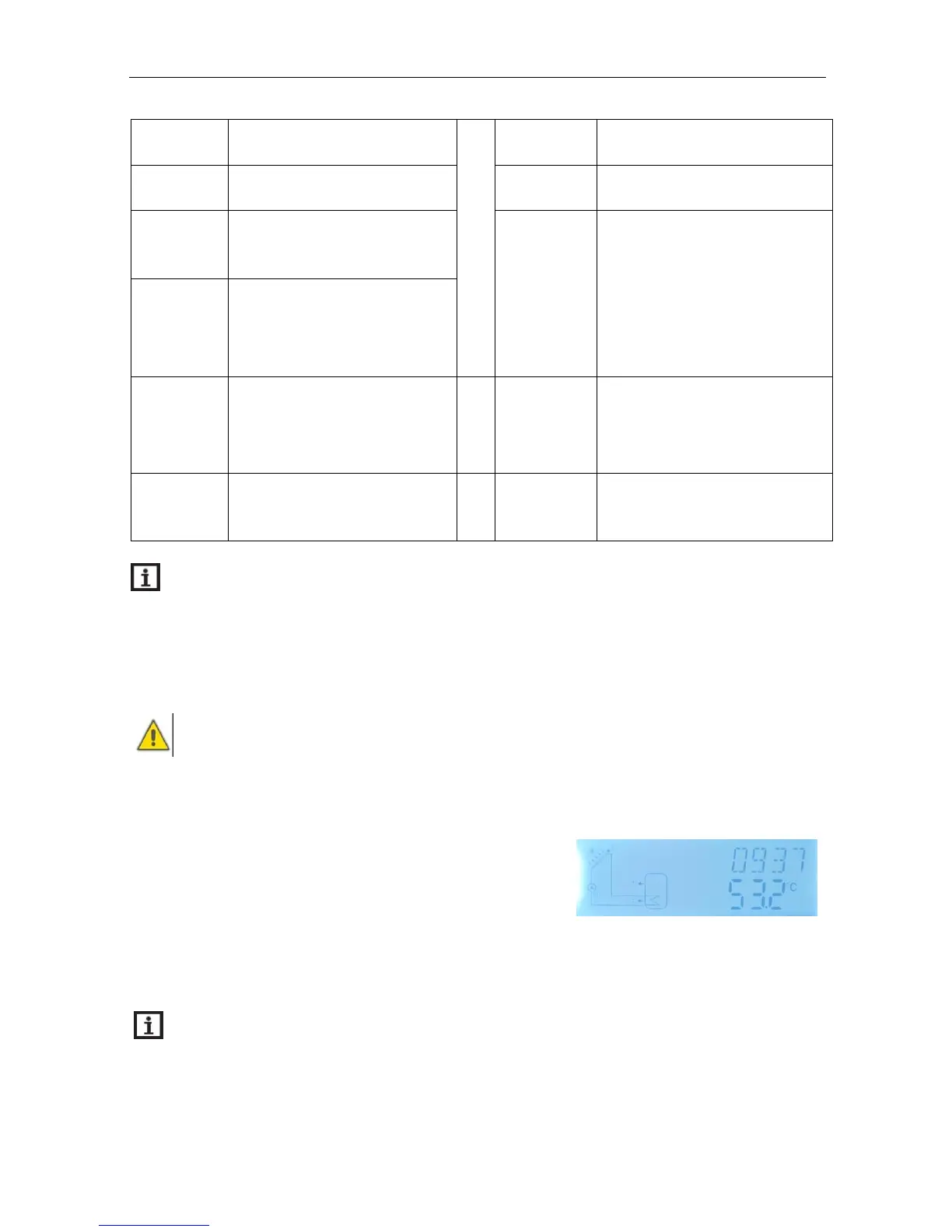1. for DHW circuit function
(CIRC)
2.OHDP ( Thermal energy
transferring, R2,R3 can be
selected)
1. Note: when R3 output is selected for OHDP function, other two functions AH, TIME will
be closed automatically. When one of these three functions (HEAT, OHDP, SFB) is
activated, and then the other two will be deactivated automatically.
5. Time setup
Before switch-on the power, please connect sensor on the inputs terminal, connect
pump or on/off valve on the outputs terminal. After the power is switched-on, you can set the
time, password and parameters of system.
► Press “Clock” button, Time displays on the screen,
hour “00” blinks on the display.
► Press “+/-” button, to adjust hour
► Press “Clock” button again, minute time “00” blinks on the display
► Press “+/-” button to adjust minute
► Press “ESC” button to save the set value
Note: In the case power to controller is switched-off, date and time will be memorized
in controller for 36 hours.