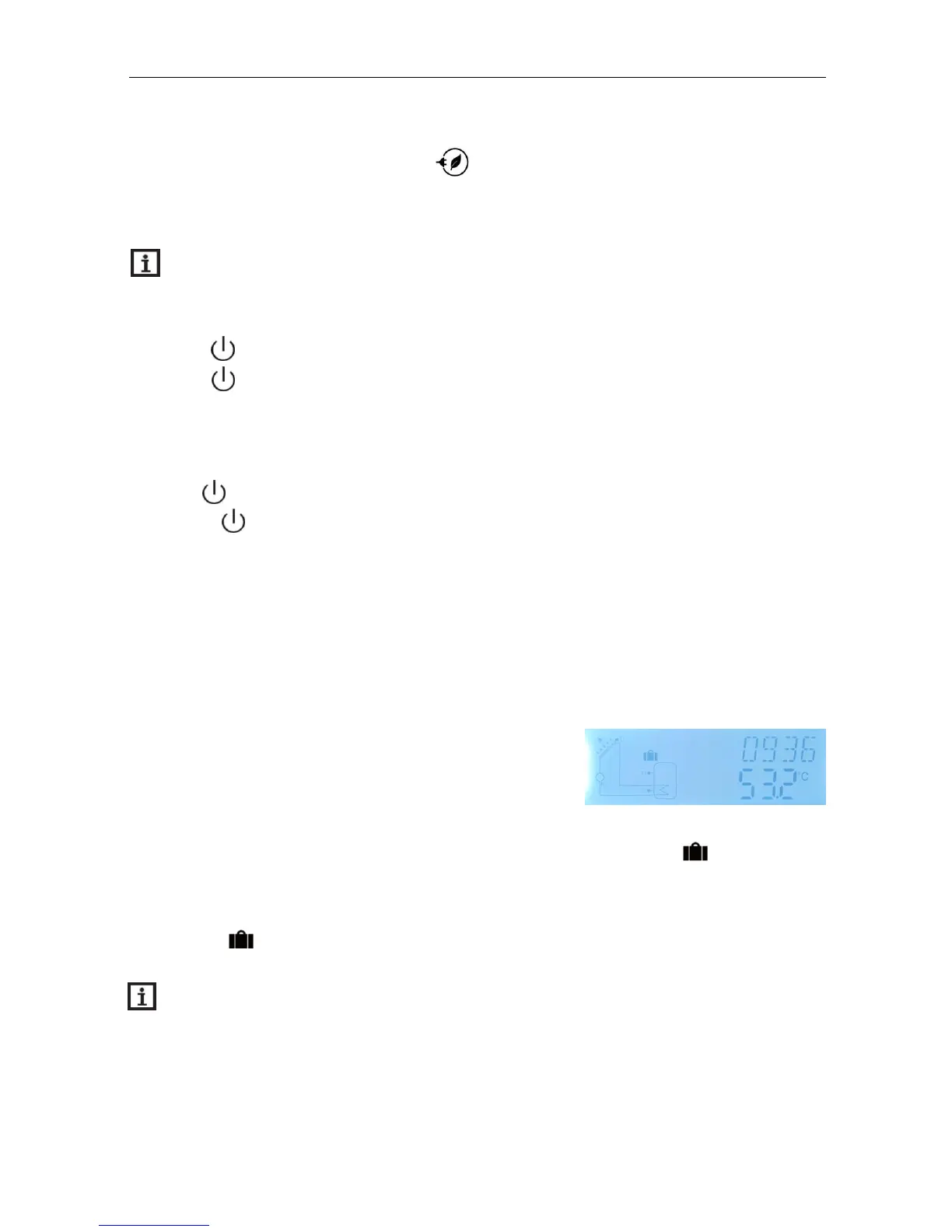Instruction of SR81 Split Pressurized Solar Hot Water System
Page 44 of 48
indicates Eco mode is on.
►Press “ECO Mode” button again, sign closed, it indicates the ECO mode is off.
8.15 DHW circuit pump triggered manually
Note: Only when function of DHW circuit pump CIRC is activated, it is just possible to
trigger the output R2 manually for running the DHW circuit pump. (Default pump runs for 3
minutes)
► Press “ “one time, to trigger the DHW circuit pump R2
► Press “ “again, to cease the manual output.
8.16 On/Off controller
Under the on status
►Press button for 3 seconds; controller is switched-off, “OFF” shows on the screen.
►Repress button again, controller restarted.
8.17 Holiday function
The holiday function is used for operating the system when no water consumption is
expected, e. g. during a holiday absence. This function cools down the system in order to
reduce the thermal load.
Activate/deactivate this function:
►Press “Holiday” button for 3 seconds, “HDAY 05”
displays on the screen
►Press “+/-”, to adjust holiday’s days, adjustable range 0-99 days
►Press “ESC” to save set, holiday function is activated and holiday sign displayed and
lighted.
►After holiday function is activated, and then press “Holiday” button to cease this function,
holiday sign displayed but not lighted.
Note:When you return from holiday, please deactivate this function in time.
