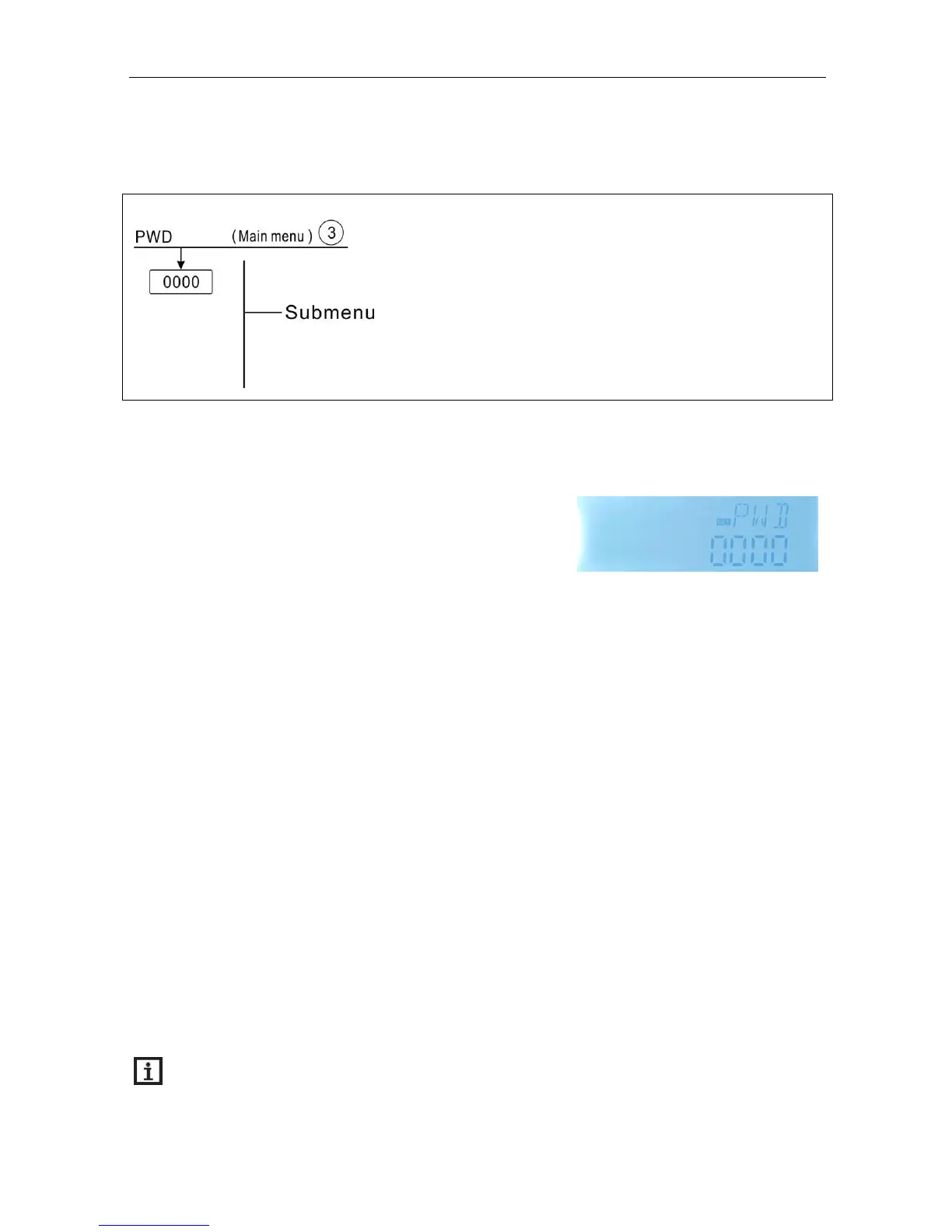Access main menu, select “PWD 0000” to enter password
► Press “SET” button, the left digital blinks, enter password, factory set is “0000”
►Press “+/-”, to enter the first digital
►Press “SET”, the second digital blinks
►Press “+/-” to enter the second digital
►Press” SET”, the third digital blinks
►Press” +/-” to enter the third digital
►Press “SET”, the forth digital blinks
►Press “+/-” to enter the forth digital
►Press “SET”, to access main menu
Through password set to limit the user to change some parameters, 4 digitals needed.
Default is 0000
If no password is set, then just press “SET” five times to access main menu directly.
8.2 LOAD tank heating
Function description:
△T control logic
The controller works as a standard temperature differential controller. If the temperature
reaches or exceeds the switch-on temperature difference (DTO), the pump R1 switches on.
When the temperature difference reaches or falls below the adjusted switch-off temperature
difference (DTF), the respective relay R1 switches off.
Note: The switch-on temperature difference must be 0.5 K higher than the switch-off