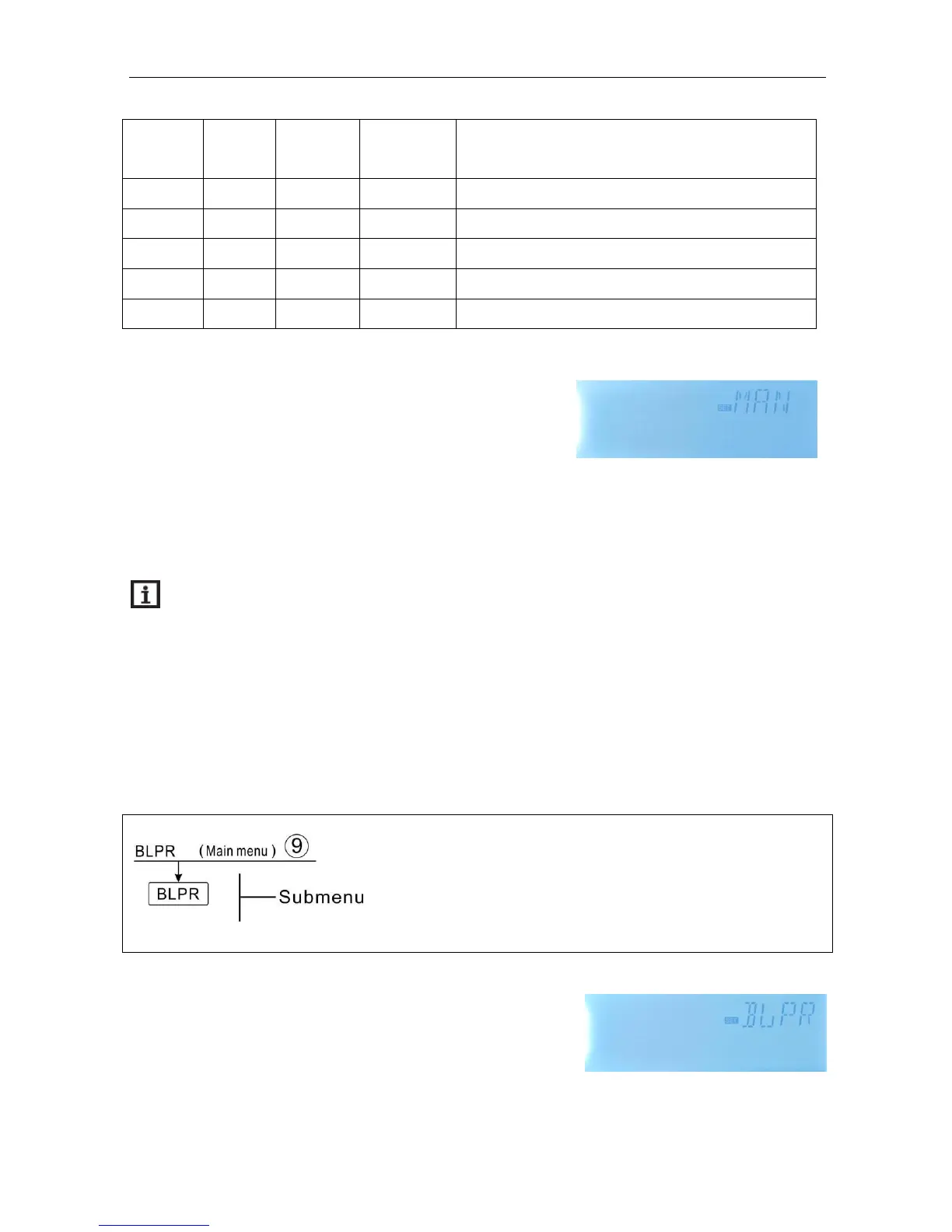Function setup
►Select “MAN” main menu.
►Press “SET”, “R1 OFF” displays
►Press “SET”, “OFF” blinks
►Press “+/-”, to activate this function, “R1 ON” displays
►Press “SET” or “ESC” to save the setting
►Press “+”, “R2” displays, repeat above steps to set the manual output of R2, R3, HR.
Note: when a output is triggered manually, only this output is triggered, others running
output will be stopped.
8.7 BLPR Blocking protection
Function description:
In order to protect the pumps against blocking after standstill, the controller is equipped with
a blocking protection function. This function switches on the relays one after another every
day at 12:00 a.m and let them run for 10s.
Function setting
►Select BLPR main menu,
►Press “SET”, “BLPR OFF” displays
►Press “SET”, “OFF” blinks