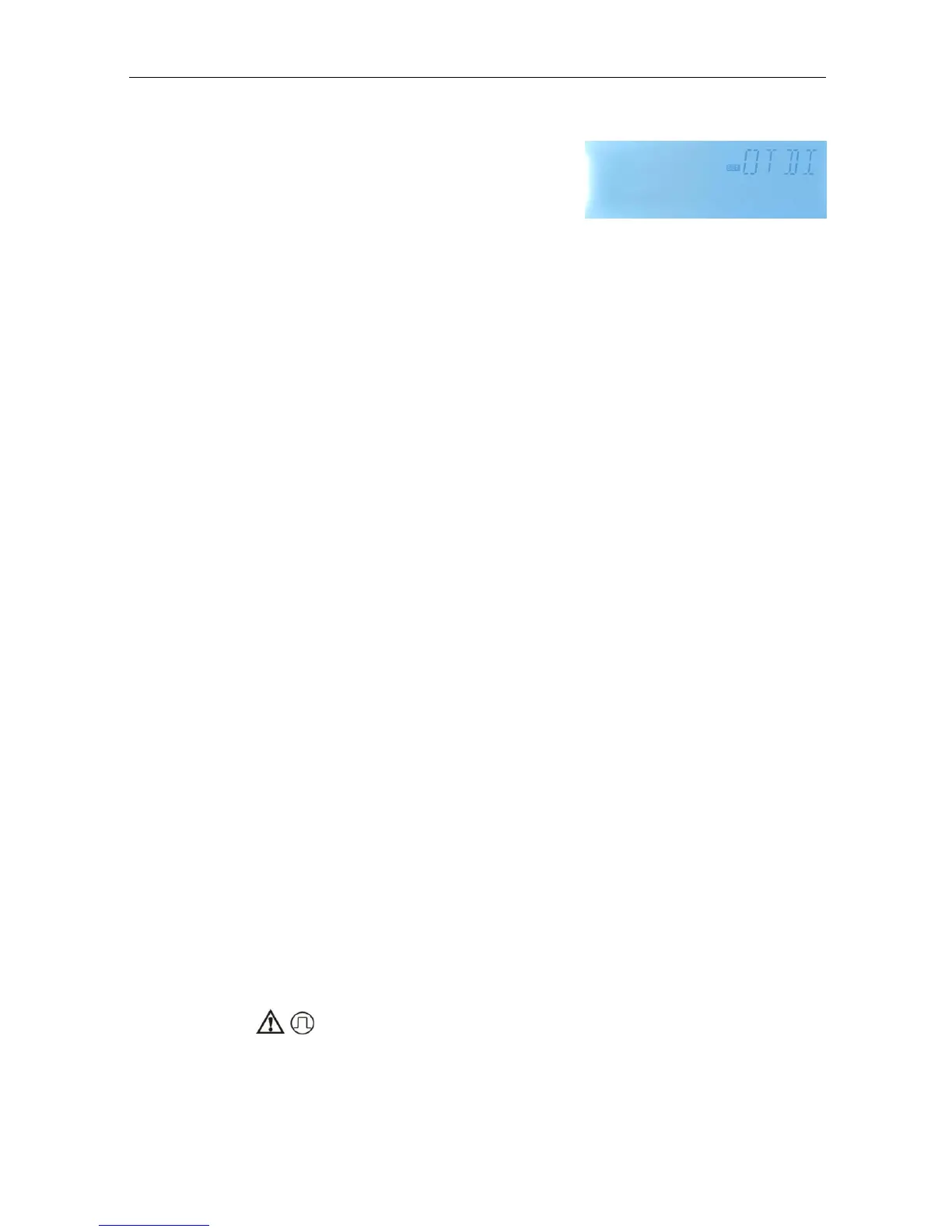Instruction of SR81 Split Pressurized Solar Hot Water System
Page 39 of 48
Function setting
►Select OTDI main menu
►Press “SET”, “OTDI OFF” display
►Press “SET”, “OFF” blinks
►Press “+/-”, to activate this function, “OTDI ON” displays
►Press “SET” or “ESC” to save the setting
►Press “+”, “PDIS 7” displays
►Press “SET”, “7” blinks
►Press “+/-”, to adjust the days for disinfection monitoring,
►Press “SET” or “ESC” to save the setting
►Press “+”, “DDIS 10Min” displays on the screen
►Press “SET”, “10” blinks
►Press “+/-”, to adjust the heating time of disinfection
►Press “SET” or “ESC” to save the setting
►Press “+”, “TDIS 70
o
C” displays on the screen
►Press “SET”, “70
o
C” blinks
►Press “+/-”, to adjust the temperature of disinfection
►Press “SET” or “ESC” to save the setting
►Press “+”, “SDIS 18:00” displays on the screen
►Press “SET”, “18” blinks
►Press “+/-”, to adjust the start time of the disinfection
►Press “SET” or “ESC” to save the setting
8.9 FS Flow rate monitoring and pump dry-running protection
Function Description:
In order to achieve flow rate monitoring, a extra digital flow counter FRT (see accessories) is
needed, and it is installed on the solar return pipe, when solar pump R1 runs, the flow rate in
the system is monitored, and it keeps the system runs properly.
If relay R1 is powered, flow rate of flow sensor will be monitored. After 30 seconds, if no flow
rate is detected, then solar pump R1 is ceased, and error message will appear, and at the
same time sign blinks on the screen. It can avoid damaging system, for example,
avoiding pump dry running. Under the main display screen, press “+/-“, you can view the flow
rate value. When error appears, press “+/-“ to check the flow rate value, you can press “ SET”