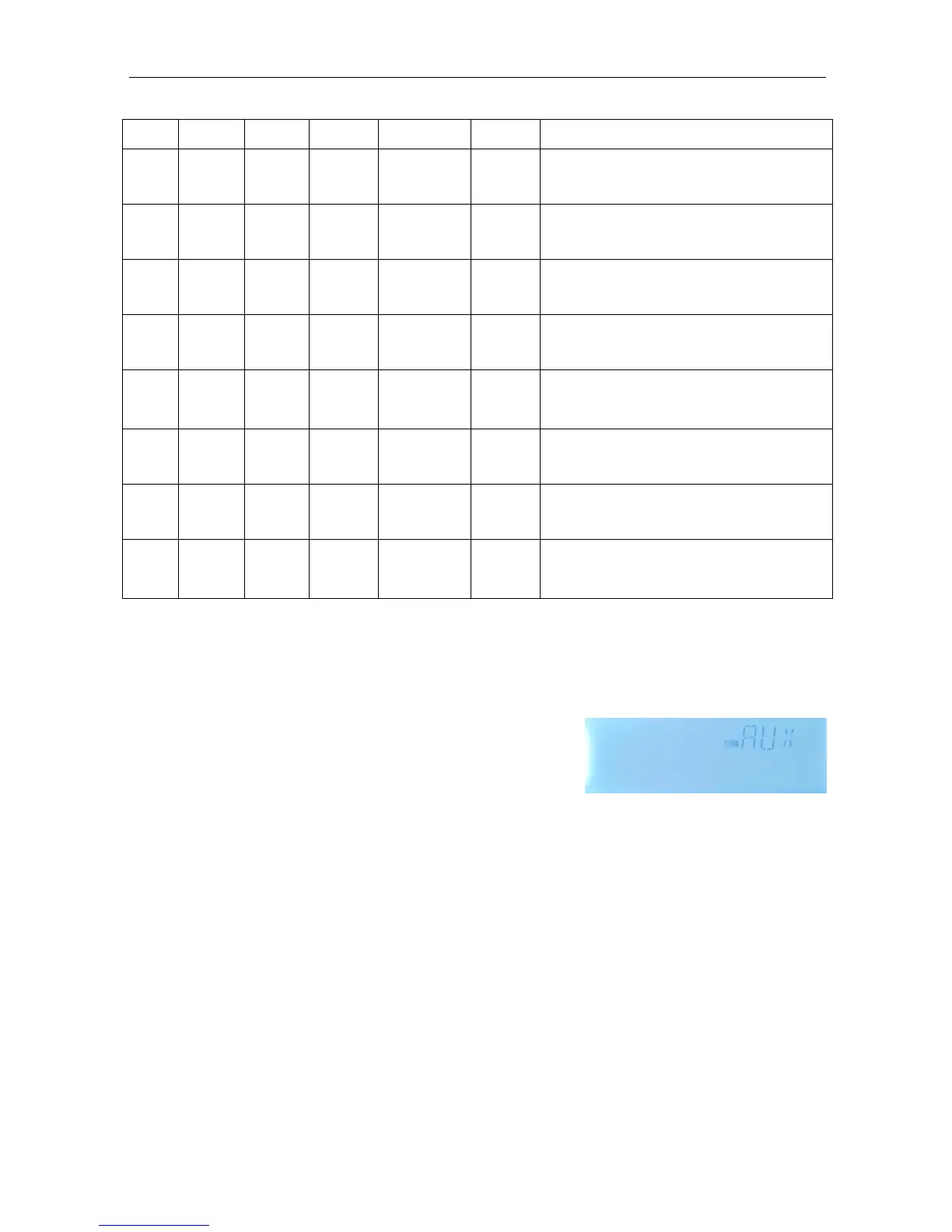Function Setting
TIME (Timer function) Setting
►Select AUX main menu, press “SET”, to access TIME submenu
►Press “SET”, “TIME OFF” displays on the screen
►Press “SET”, “OFF” blinks
►Press “+/-”, to activate this function, “TIME ON” displays
►Press “SET” or “ESC” to save the setting
►Press “+”, “t1O 00:00” displays on the screen
►Press “SET”, hour “00” blinks
►Press “+/-”, to adjust hour of the start time of the first section
►Press “SET”, minute “00” blinks
►Press “+/-”, to adjust minute of the start time of the first section
►Press “SET” or “ESC” to save the setting
►Press “+”, “t1F 00:00” displays on the screen
►Press “SET”, hour “00” blinks
►Press “+/-”, to adjust the hour of the close time of the first time section