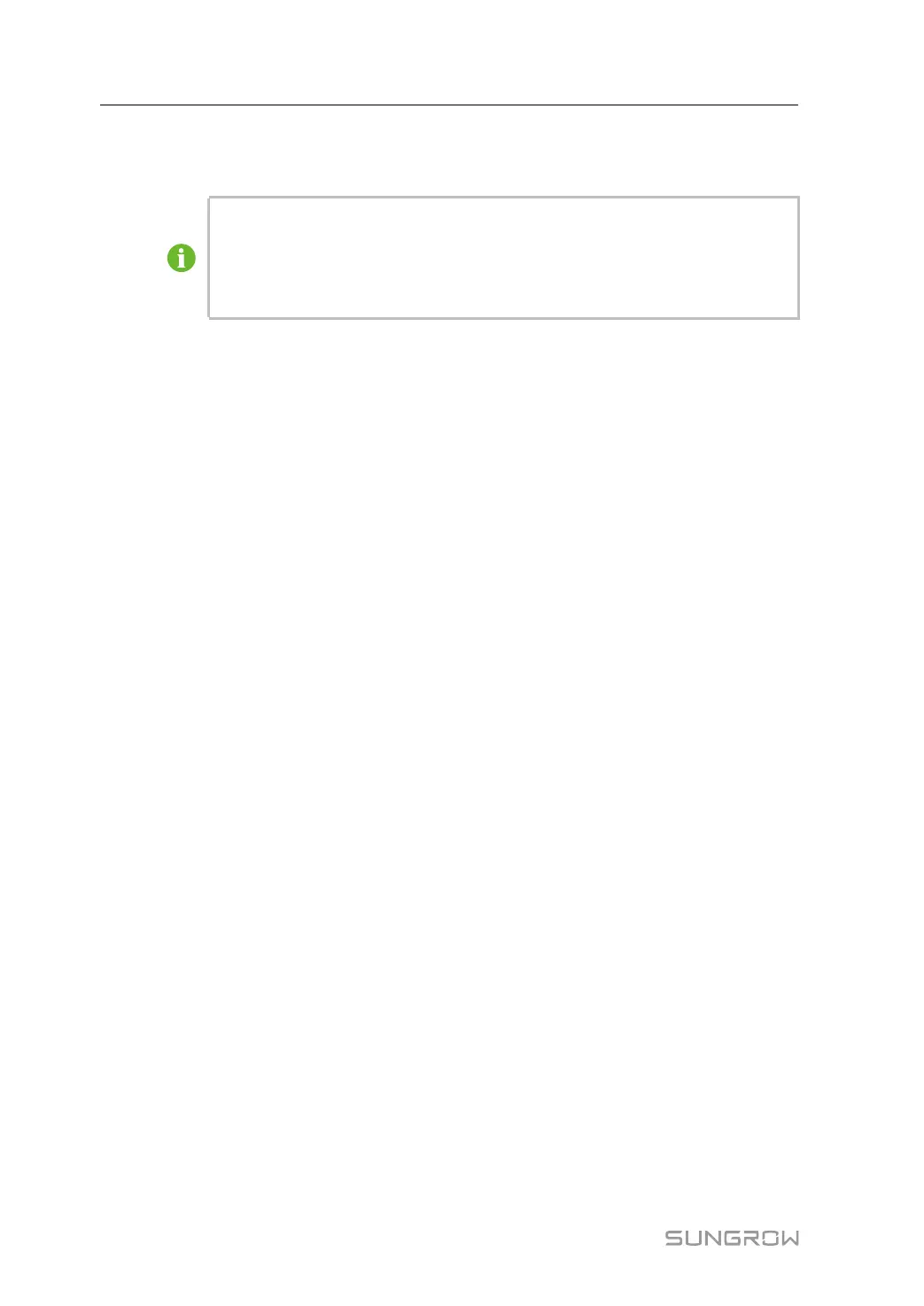56
* For compliance with AS/NZS 4777.2:2020, please select from Australia A/B/C. Please con-
tact your electricity grid operator for which region to use.
• Please check the country supported by this product at http:// support.sungrow-
power.com/.
• Set Country/Region to the country/region where the inverter is installed. Oth-
erwise, the inverter may report a fault.
Step 10 After a plant is successfully created, return to the App home page to view the plant
information.
- - End
6.5 Initializing the Device
The inverter is successfully connected to the router.
If there is no latest equipment upgrade package, skip steps 1 and 2.
The actual initializing procedure may differ due to different countries. Please follow the ac-
tual App guidance.
6 Commissioning User Manual
