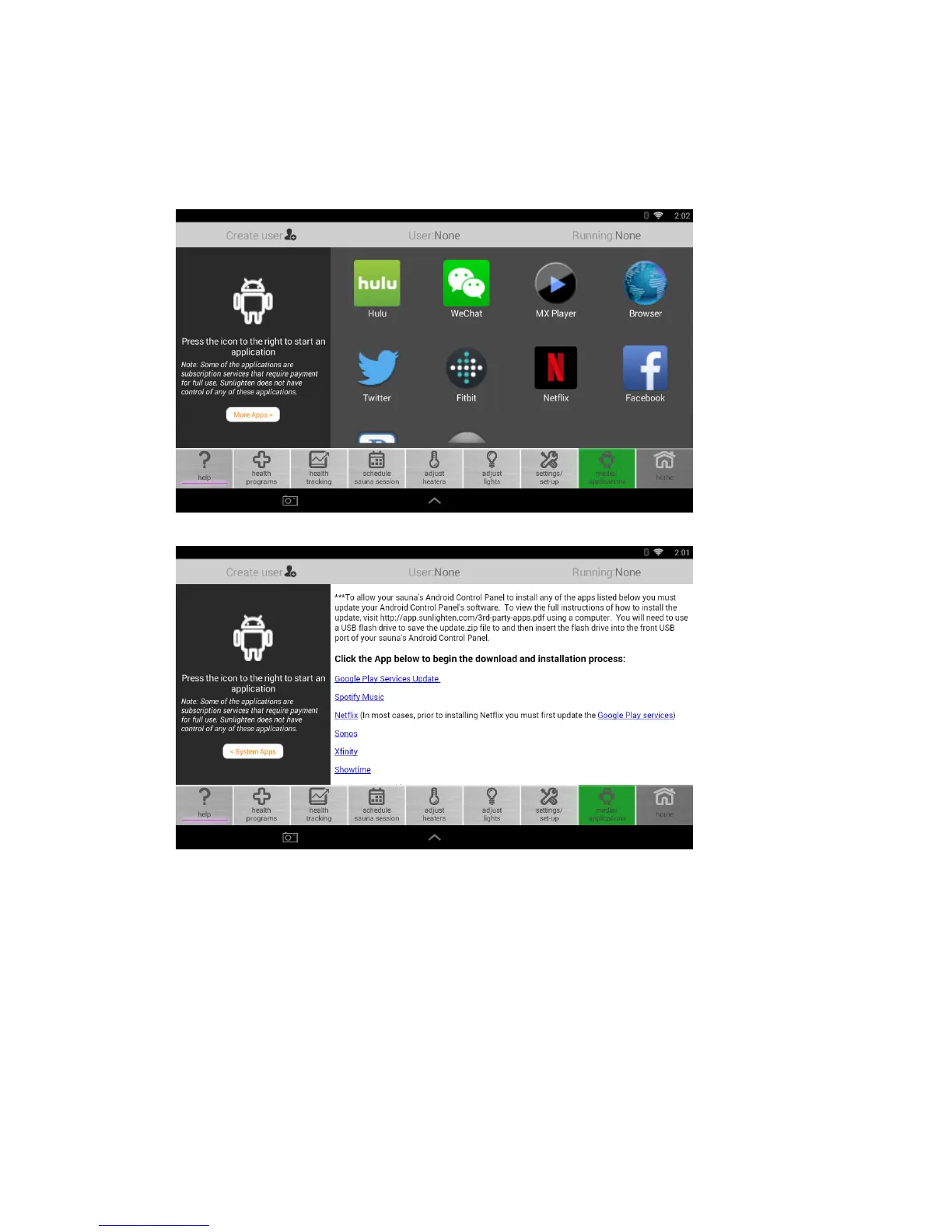15
17. Media/Applications
Go to the Media/Applications tab to access Android apps.
1. The control panel must be set to Standard Mode to access this section.
2. The radio must be in “AUX” mode to have sound output from the running
application. Use the SRC on the stereo to set to R-Aux or Aux
3. With the latest Sunlighten App version on the ‘Settings and Setup Screen’
you will have the ability to download and install additional applications as
they are released for installation.
4. To keep the Sunlighten App running optimally, third-party apps not
included with software updates are not available at this time.