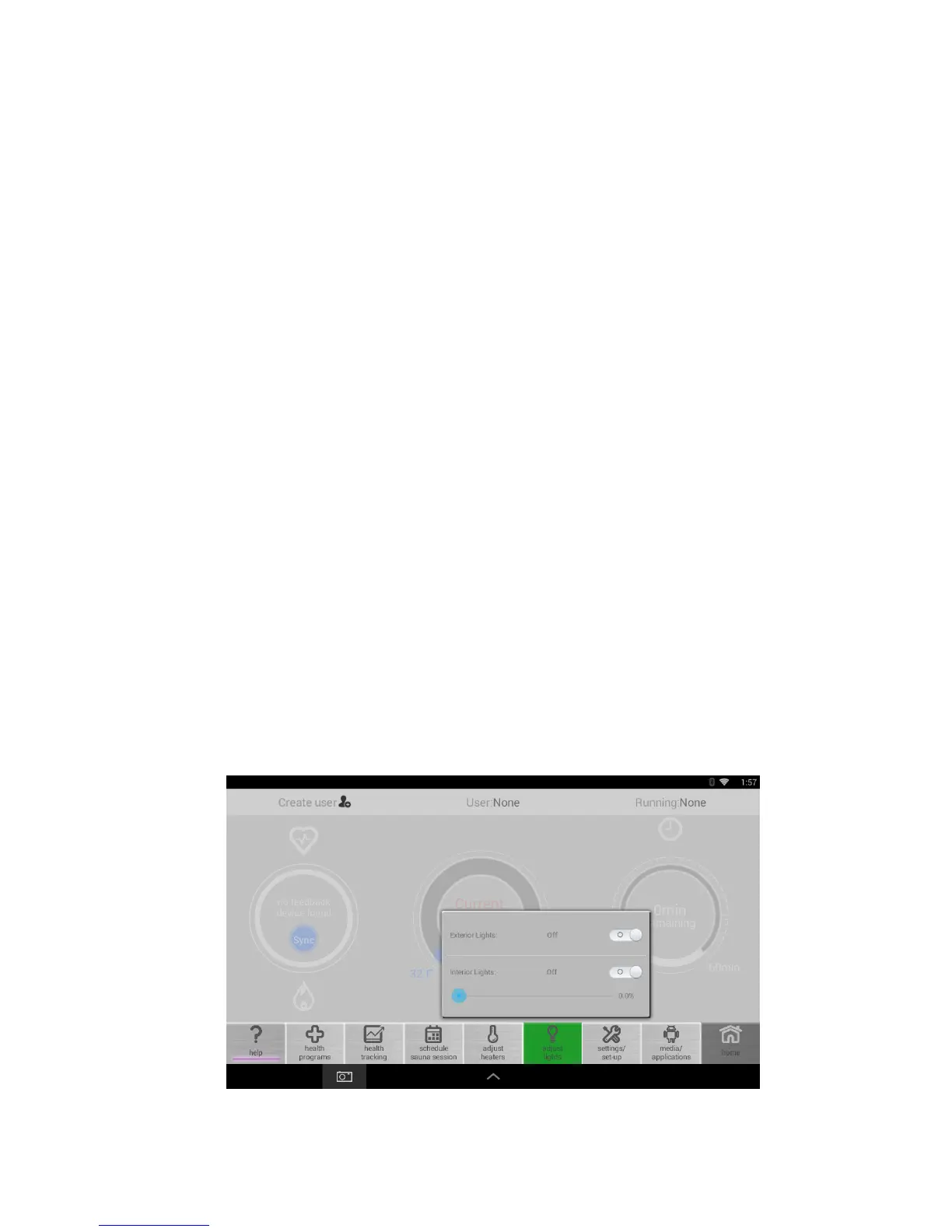9
6. Duration/Temperature Settings
Standard: Rotate the time or temperature dials to your desired temperature.
Simplied: Use the arrow buttons to adjust to your desired time or temperature.
7. Adjust Lights
• Select Adjust Lights tab
• For exterior lights, select on/o
• For interior lights, use the slider to adjust the light intensity.
8. Wifi Connection
• Select the Settings/Set-Up tab
• Select “Set-up your wireless connection”
• In the list of Wi Networks, select your network and enter your password if required.
• When successfully connected it should show “Connected” under the network name.
9. Adjust Date/Time
• Select Settings/Setup tab.
• Select “Set-up your wireless connection”
• Scroll down the list on the left to Date and Time and select it.
• On the right, uncheck the Automatic Time Zone check box.
• Select “Set Time Zone” and choose the appropriate time zone for your region.
• This should correct the time, if the minutes are o, you can adjust them by unchecking the
automatic date and time.