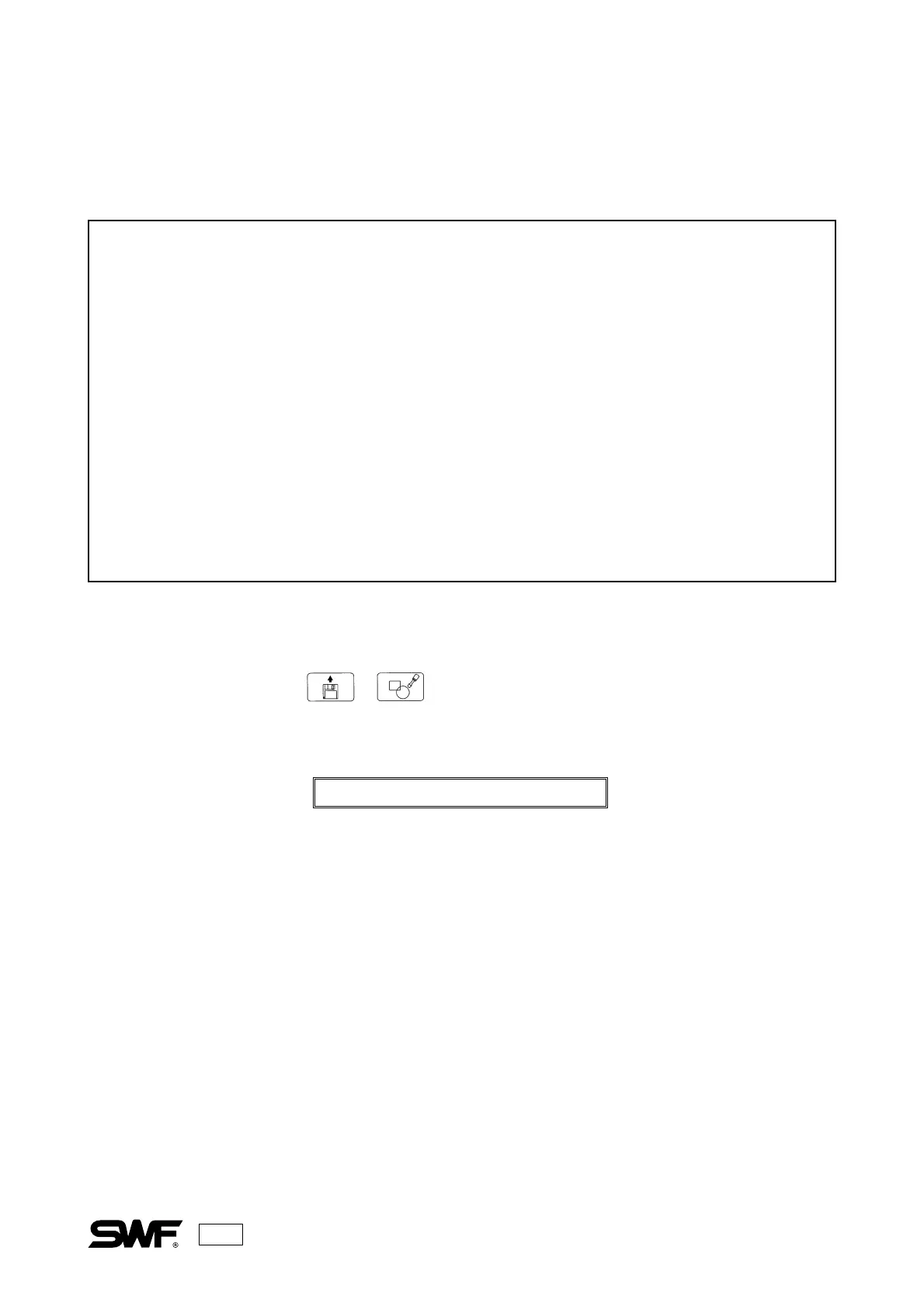46
The system installment program includes the following auxiliary menus. They are displayed four at a time
on the screen. Use the UP and DOWN cursor to move through the menus.
When the menu function keys + are pressed at the same time, the main power switch is on
and the operating system is installed and functioning, this screen will appear, where the Version number will
indicate the current operating system in your machine.
01. VERSION INSTALL: Installs the machine operating program.
02. VERSION BACKUP: Copies the machine operating program stored in the memory on to a disk.
03. ENCODER SETTING: Installs the main shaft encoder setting.
04. C/C SETTING: Installs the setting for the needle bar position signal.
05. X ORIGIN SETTING: Used to confirm the X-shaft origin when checking the machine.
06. Y ORIGIN SETTING: Used to confirm the Y-shaft origin when checking the machine.
07. EMERGENCY CHECK: Checks the function of the emergency switch.
08. SETTING DEFAULT: Changes the machine and embroidery settings back to the default settings.
09. CURRENT SETTING : Displays the current setting of the X and Y drives when checking the
machine.
10. MACHINE SETTING: Displays information on the machine type.
11. EXIT: Select this to go back to the machine operation program.
[ Machine data screen ]
===== SWF-EMB Vx.xx =====
