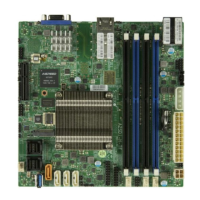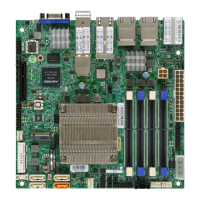Chapter 3: Troubleshooting
47
3.4 Battery Removal and Installation
Battery Removal
To remove the battery, follow the steps below:
1. Power off your system and unplug your power cable.
2. Remove the battery cable at the BT1 connector on the board.
3. Remove the battery.
Proper Battery Disposal
Please handle used batteries carefully. Do not damage the battery in any way; a damaged
battery may release hazardous materials into the environment. Do not discard a used battery
in the garbage or a public landll. Please comply with the regulations set up by your local
hazardous waste management agency to dispose of your used battery properly.
Battery Installation
1. Unplug the power cord.
2. Connect the battery cable into the battery connector (BT1) and push it down until you
hear a click to ensure that the cable is securely locked.
3. Use the foam tape on the back side of the battery to secure the battery to a at surface
on the bottom of the motherboard.

