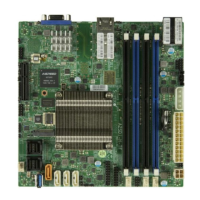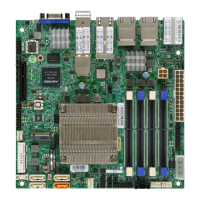Chapter 4: BIOS
73
IQAT Conguration
IQAT
Select Enabled to hide IQAT devices from the operating system. The options are Disabled
and Enabled.
Set 64B MRR/MPL
Use this feature to enable setting for the 64B MRR/MPL in IQAT DevCTL register. The
options are Disabled and Enabled.
SATA Conguration
SATA0
SATA 0 Enable controller
This item enables or disables the onboard SATA controller supported by the processor. The
options are Enabled and Disabled.
SATA 0 LPM (Link Power Management)
When this item is set to Enabled, the SATA AHCI controller manages the power usage of
the SATA link. The controller will put the link in a low power mode during extended periods
of I/O inactivity and will return the link to an active state when I/O activity resumes. The
options are Enabled and Disabled.
*If the feature above is set to Enabled, SATA 0 ALPM is available to congure:
SATA 0 ALPM
Use this feature to enable or disable Aggressive Link Power Management. The options are
Enabled and Disabled.
SATA 0 SGPIO/LED
Use this feature to select SATA SGPIO or SATA LED. The options are SATA SGPIO and
SATA LED.
I-SATA4 ~ I-SATA11
This following information is displayed for each SATA drive entry:
• Device Information
• Device Size

