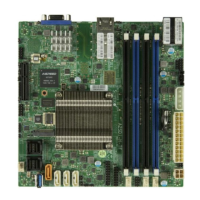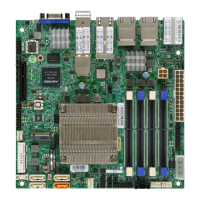Chapter 4: BIOS
97
UEFI Application Boot Priorities
• Boot Option # - This feature sets the system boot order of detected devices. The options
are [the list of detected boot device(s)] and Disabled.
UEFI USB Key Drive BBS Priorities
This feature is displayed when a storage media is detected.
UEFI Network Drive BBS Priorities
• Boot Option # - This feature sets the system boot order of detected devices. The options
are [the list of detected boot device(s)] and Disabled.
Add New Boot Option
This feature is displayed when a storage media is detected.
Delete Boot Option
Use this item to select a boot device to delete from the boot priority list.
Delete Boot Option
Select the target boot device to delete.

