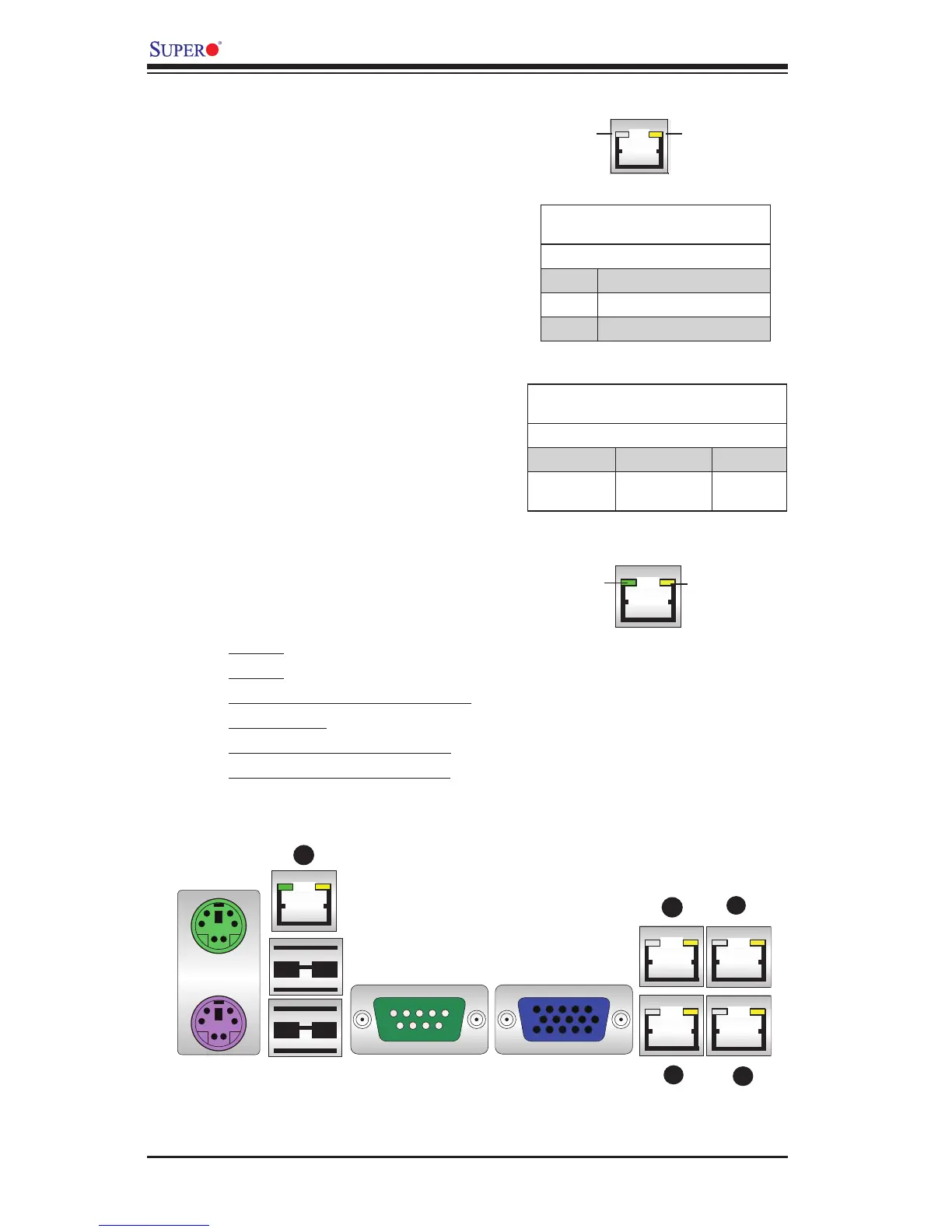2-36
X9SCi-LN4/X9SCi-LN4F/X9SCA/X9SCA-F User's Manual
LAN Port LEDs
The LAN ports are located on the I/O
backpanel of the motherboard. Each Eth-
ernet LAN port has two LEDs. The yellow
LED indicates activity, while the Link LED
may be green, amber, or off to indicate the
speed of the connections. See the tables at
right for more information.
2-8 Onboard Indicators
LAN
Link LEDs (Green/Amber/Off)
LED Color Denition
Off No Connection or 10 Mbps
Green 100 Mbps
Amber 1 Gbps
C
IPMI Dedicated LAN LEDs
In addition to the LAN ports, an IPMI
Dedicated LAN is also located on the
X9SCi-LN4F/X9SCA-F. The yellow LED on
the right indicates activity, while the green
LED on the left indicates the speed of the
connection. See the tables at right for more
information.
Link LED
Activity LED
IPMI LAN
IPMI LAN Link LED (Left) &
Activity LED (Right)
Status Color Denition
Link (Left) Green: Solid 100 Mbps
Activity
(Right)
Yellow: Blink-
ing
Active
A
B
Activity LED
Link LED
LAN
A. LAN1
B. LAN2
C.IPMI Dedicated LAN (X9SCi-LN4F/
X9SCA-F only)
D. LAN3 (X9SCi-LN4/-LN4F Only)
E. LAN4 (X9SCi-LN4/-LN4F Only)
D
E
Motherboard I/O Backpanel
