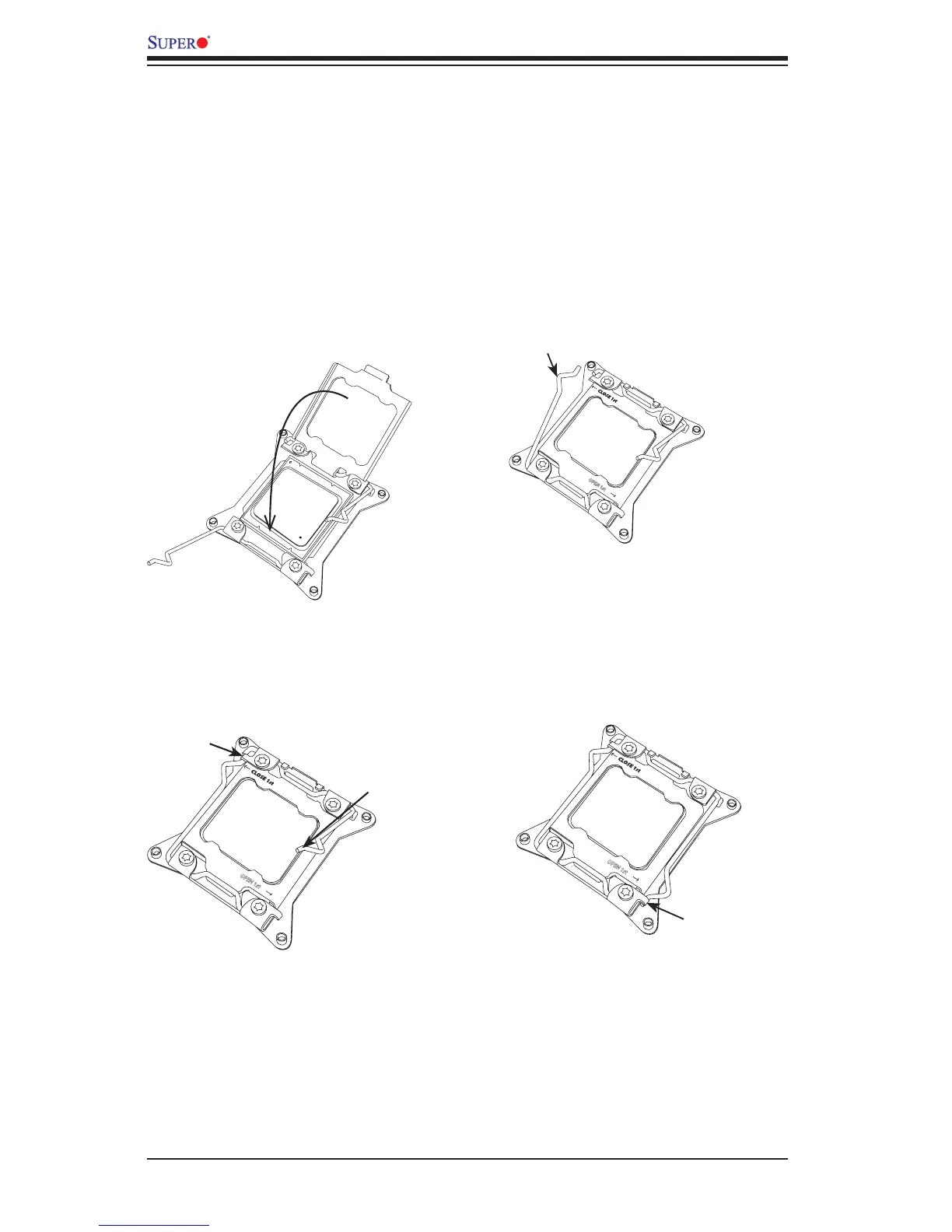2-8
X10DRL-i Motherboard User’s Manual
OPEN 1st
OPEN 1st
OPEN 1st
Lever Lock
Lever Lock
Push down and
lock the lever
labelled 'Open
1st'.
Push down and lock the
lever labelled 'Close 1st'.
Gently close
the load plate.
1 2
3
4
7. With the CPU inside the socket, inspect the four corners of the CPU to make
sure that the CPU is properly installed.
8. Close the load plate with the CPU inside the socket. Lock the lever labelled
'Close 1st' rst, then lock the lever labelled 'Open 1st' second. Using your
thumb gently push the load levers down to the lever locks.
