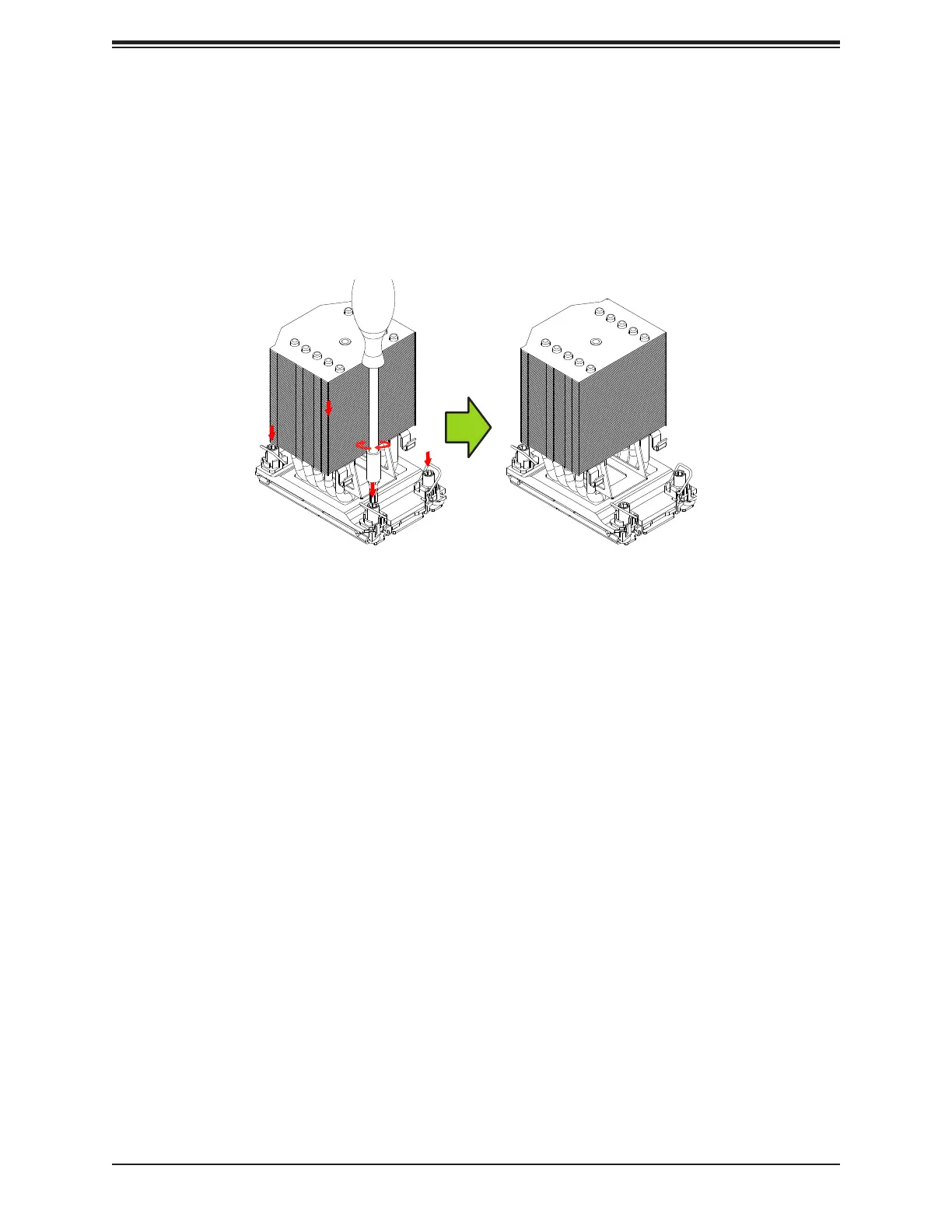42
Super X13DAI-T User's Manual
4. With a T30 screwdriver, tighten all peek nuts in the sequence of A, B, C, and D with
even pressure. To avoid damaging the processor or socket, do not use excessive force
when tightening the peek nuts. (For best durability, 8in-lbf torque is recommended.)
5. Examine all corners of the heatsink to ensure that the PHM is rmly attached to the
CPU socket.
4U Heatsink
