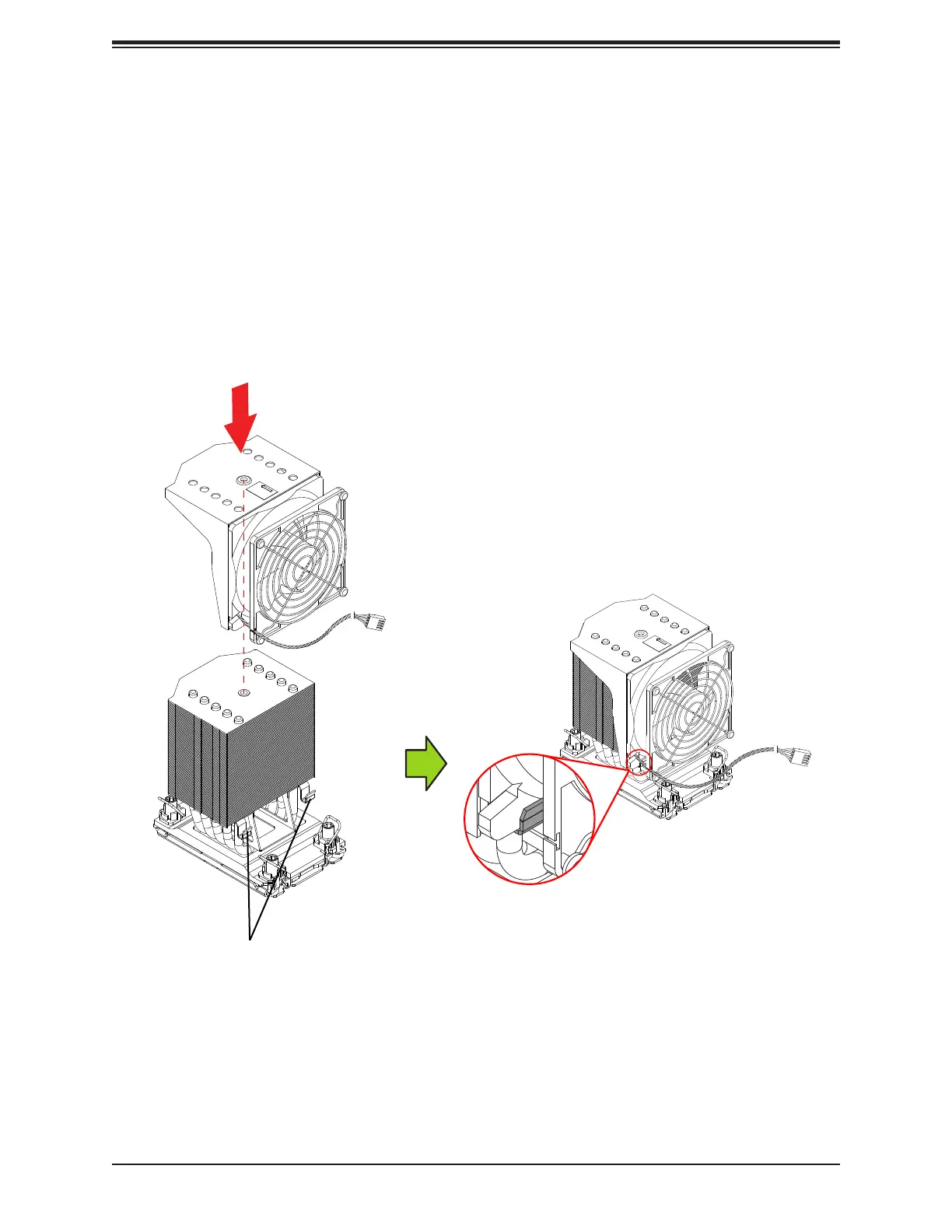43
Chapter 2: Installation
Installing the Fan onto the 4U Heatsink
1. Align the aluminum fan shroud against the top of the 4U heatsink. The fan shroud was
designed to match perfectly with the top of the heatsink in terms of geometric shape.
2. When the fan shroud and the top of the heatsink are properly aligned, gently push the
fan onto the heatsink until the bottom of the fan properly rests on the two hooks of the
heatsink as shown below.
Hooks
