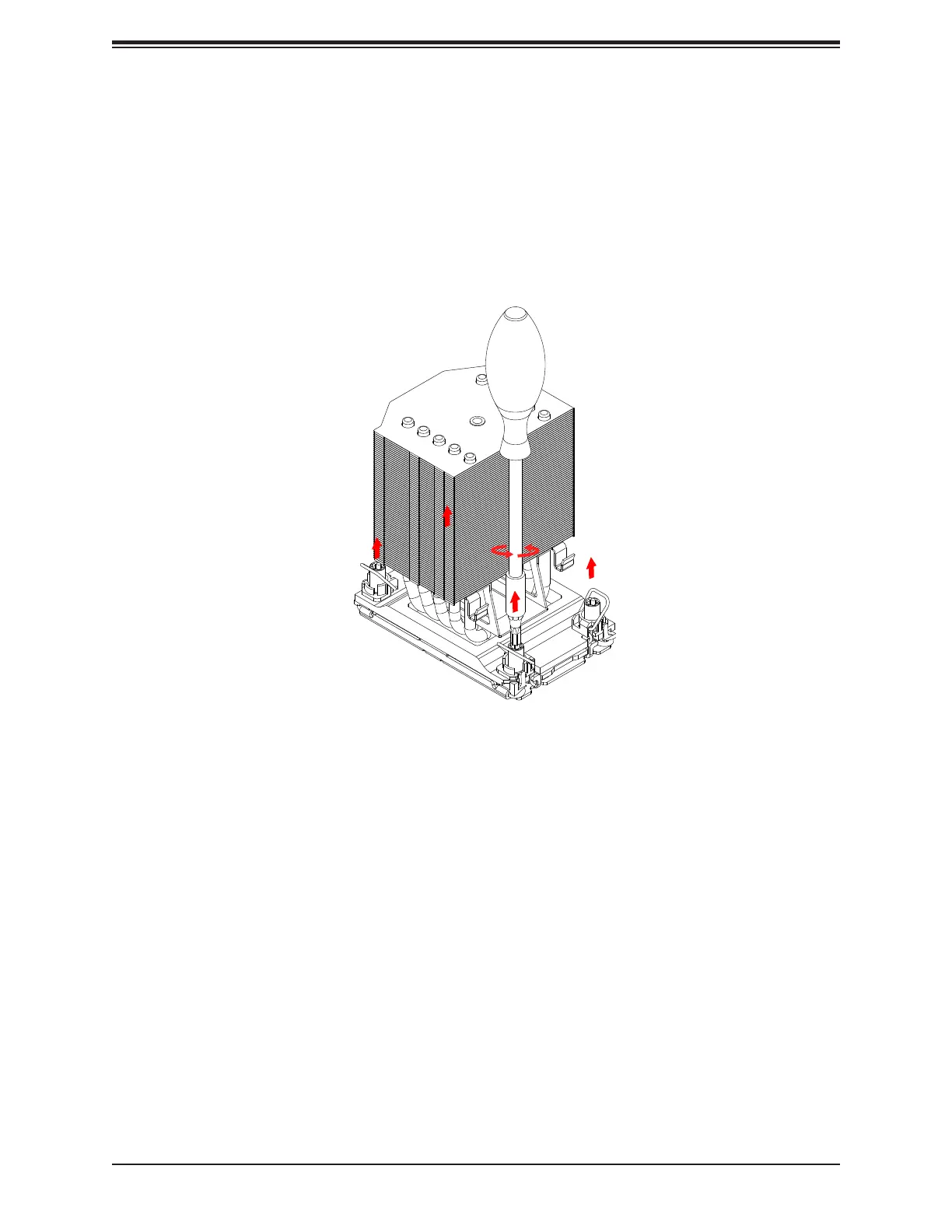46
Super X13DAI-T User's Manual
Removing the PHM from the CPU Socket
Before removing the PHM from the motherboard, be sure to shut down the system and unplug
the power cables from the power supply. Then follow the steps below.
1. Use a T30 screwdriver to loosen the four peek nuts on the heatsink in the sequence of
A, B, C, and D.
A
B
C
4U Heatsink
