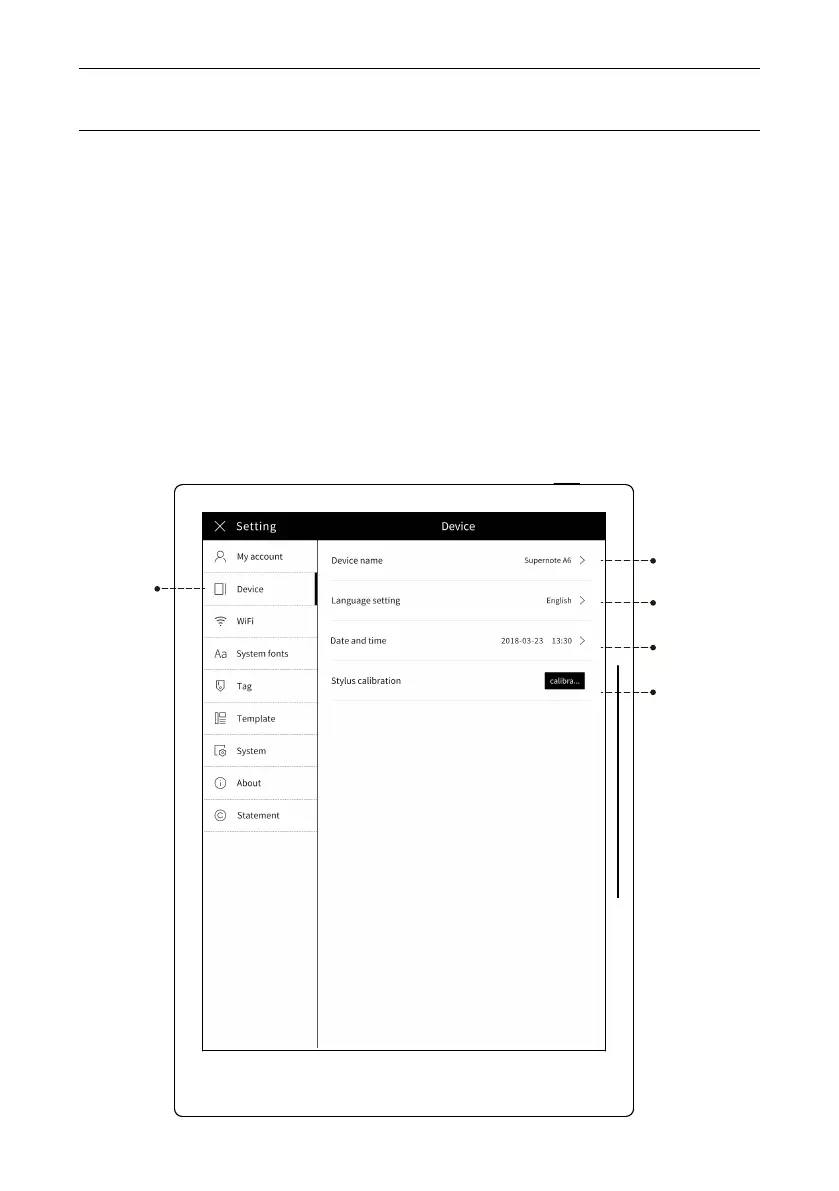Device management:
My collection: books, notes, articles; if the original document is already
saved to the device, directly skip to this file.
My summary: the content selected from original document; if original
document is already saved to the device, directly skip to this file.
My comment: comments to the original document; if original document
is already saved to the device, directly skip to this file.
Device name: This function supports wireless communication and devices;
e.g, search our devices by bluetooth to show below:“Supernote A6”.
Operation Instruction
38
Device
Management
Device name
Language setting
Date and time
Stylus calibration