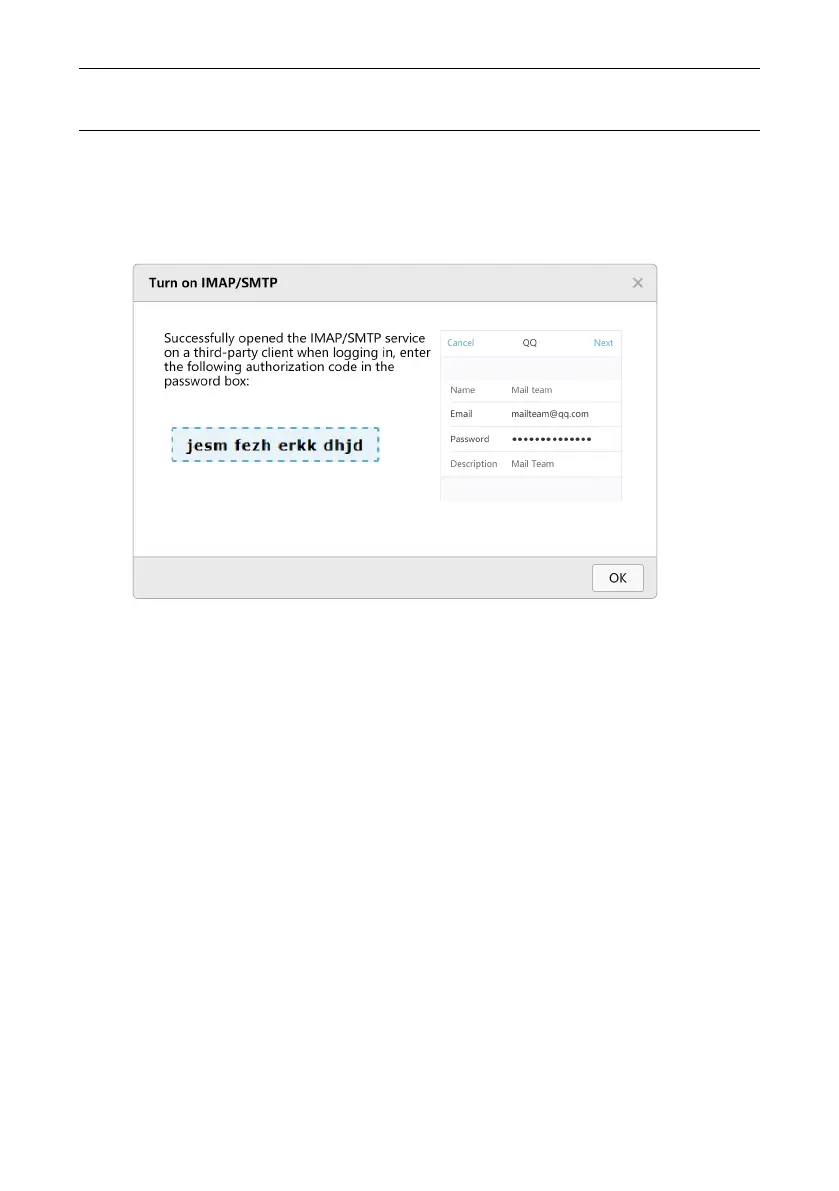Obtain the authorization code of third party mailbox account .
Login QQ mailbox on SuperNote A5, enter QQ number (user’s name) and
authorization code (password), login after passing verification.
1.Download complete USB firmware package from official website.
(Official website prompts if any version of firmwares is ready for refresh-
ing to a certain version.)
As well, view QQ mailbox helper, check instruction via:
Annex
75
How to refresh the firmwares via USB?
4.2.U disk refreshing new firmwares
http://service.mail.qq.com/cgi-bin/help?subtype=1&&id=28&&no=1001256