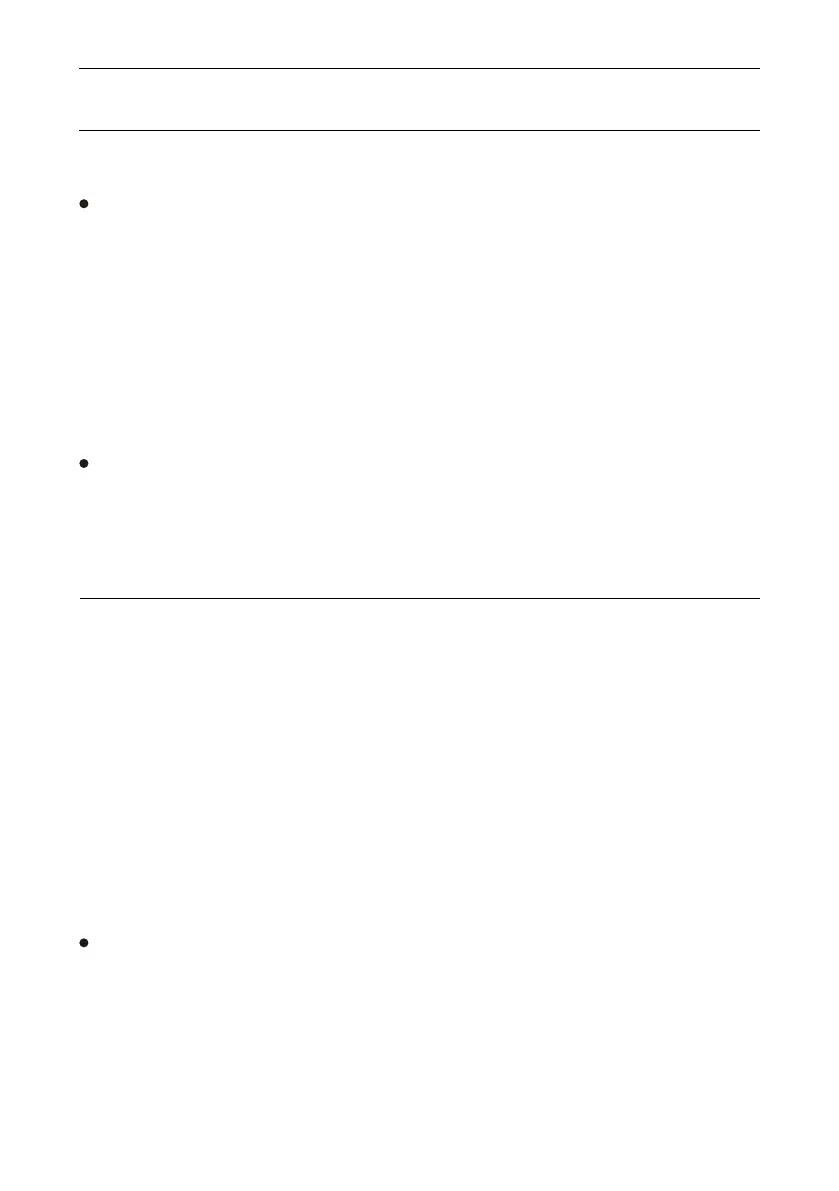1.2. Functions
Supernote has tabs for function entrances.
Supernote doesn’t have “Home” function which is different from
other devices, all functions are sorted by tab formats, which match to
specific functions; with these tabs, user could switch to the objective func-
tions, at the same time, reduce the time consumption during return back
as a step.
All functions of Supernote act in obedience to
What's the use of Supernote?
Supernote could satisfy excellent record, read and document collat-
ing, no more annoyance over series issues, including conversion of
electronic documents, overuse of eyes caused by long time reading and
multiple device documents are not synchronized. Supernote is the solu-
tions for above all mentioned.
What is the target of Supernote?
Whenever, wherever possible, flexible and comfortable, record any
information in safe.
—Be Simple Reduce the complexity of operation for users.
—Be Quick Improve efficiency for users.
—Be habitual Meet habits according to users.
Product Introduction
8