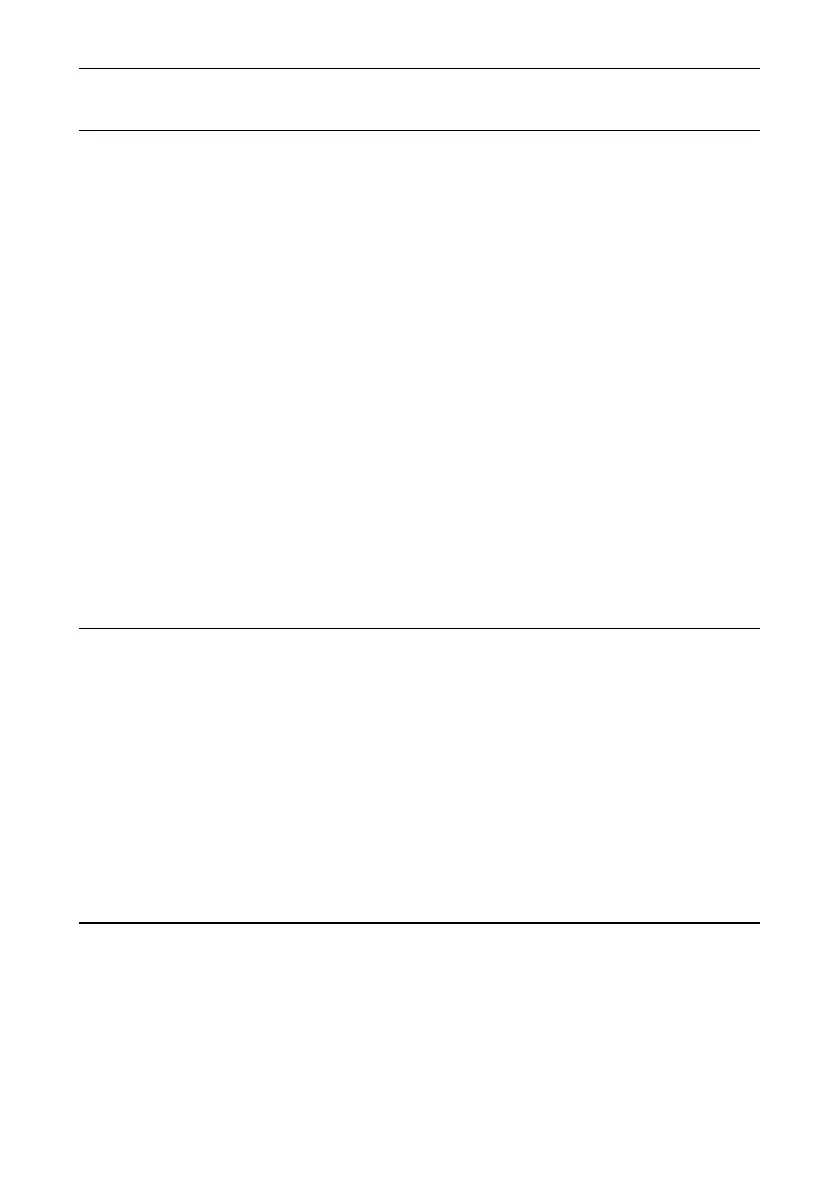Chapter III FAQ
Content
5
4.1. IMAP eMail Box Setting
4.2. Refreshing Firmware by U Disk
4.3. U Disk Access Directory
4.4. Customer Paper Format
Chapter IV Annex
74
75
76
77
3.1. How to shut down with force option?
3.2.What does the red state light flashing represent?
3.3. Which conditions cause electric power consumption?
3.4. How to replace cartridge?
3.5. Which document formats are available on this device?
3.6. How to view note on PC?
3.7. How to set password on this device?
3.8. How to refresh the screen?
71
71
71
71
71
71
72
72