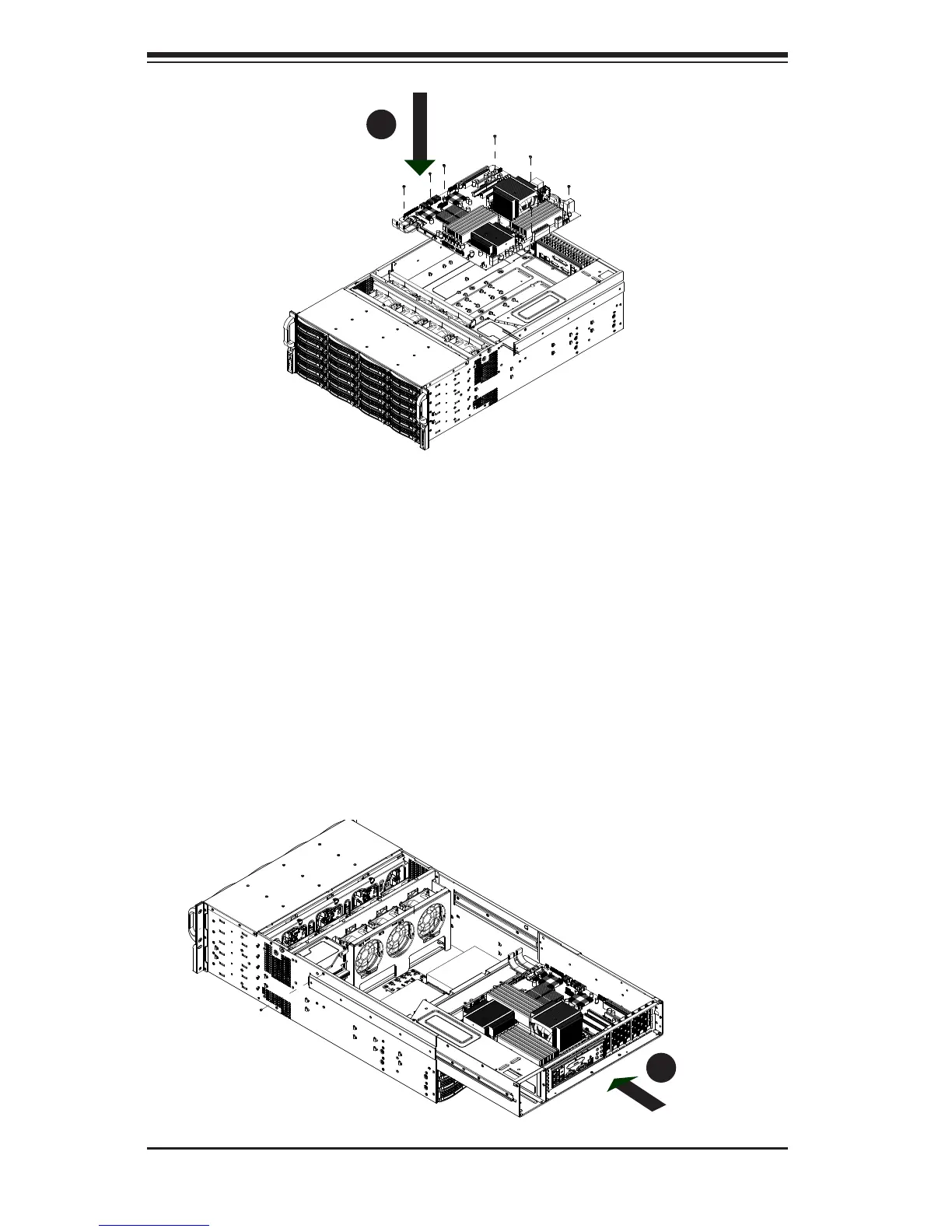SC847 Chassis Manual
4-8
Lay the motherboard on the chassis aligning the permanent and optional 4.
standoffs
Secure the motherboard to the chassis using the rounded, Phillips head 5.
screws. Do not exceed eight pounds of torque per square inch when tighten-
ing down the motherboard.
Secure the CPU(s), heatsinks, and other components to the motherboard as 6.
described in the motherboard documentation.
Slide back the motherboard tray and connect the cables between the moth-7.
erboard, backplane, chassis, front panel, and power supply, as needed. The
fans may be temporarily removed to allow access to the backplane ports.
Figure 4-10: Motherboard Installation
Figure 4-11: Slide Back the Motherboard Tray
1
7
1
5
