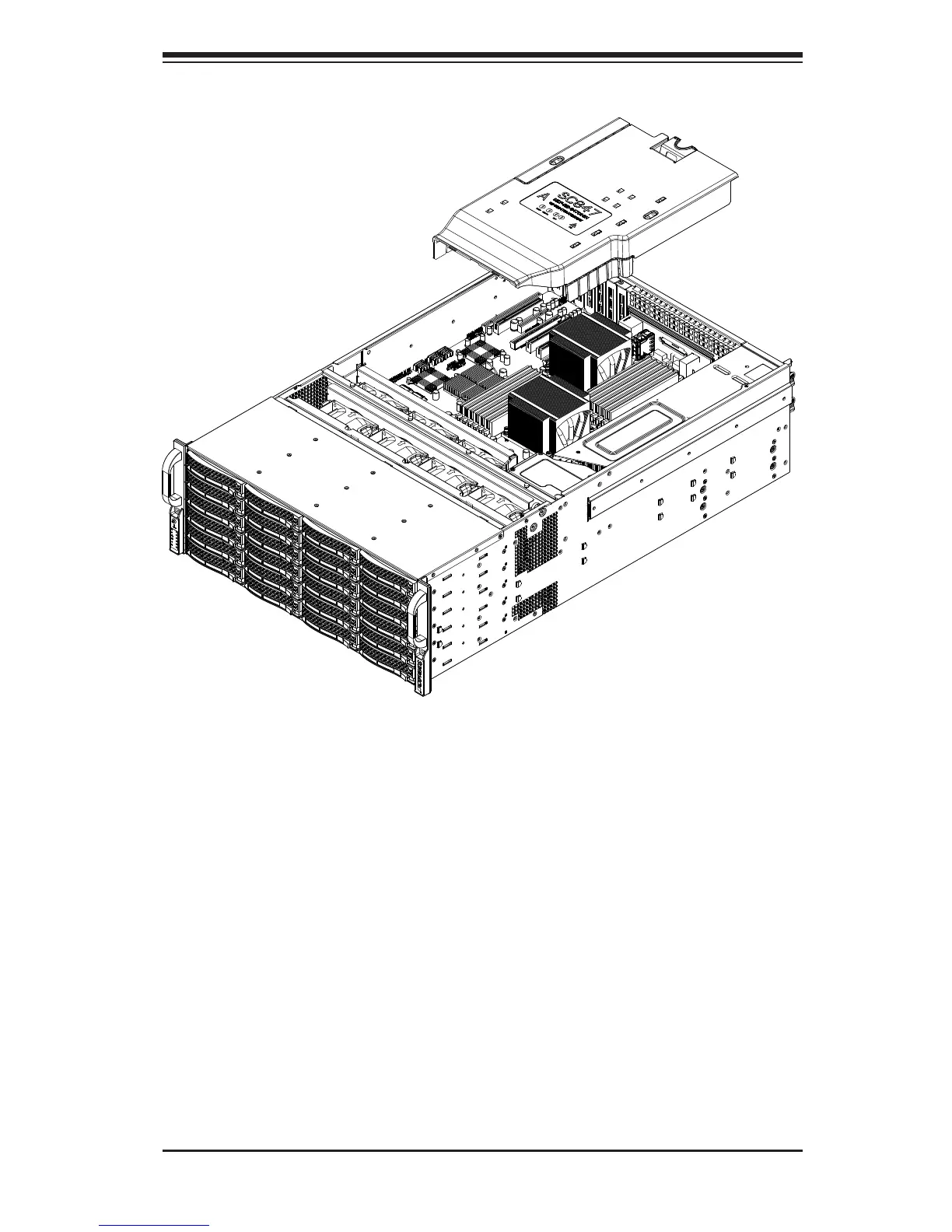4-11
Chapter 4: Chassis Setup and Maintenance
4-6 Installing the Air Shroud
Air shrouds concentrate airow to maximize fan efciency. The SC847 chassis air
shroud does not require screws for its installation. The SC847 air shroud is designed
with removeable break-away tabs that allow the air shroud to be adjusted to t a
variety of motherboards.
Installing the Air Shroud
Disconnect the chassis from any power source and remove the chassis cover.1.
Place the air shroud in the chassis. The air shroud ts behind the fans and 2.
beside to the power supply.
After checking the t of the air shroud, remove any break-away tabs neces-3.
sary to ensure a proper t with the motherboard.
Figure 4-13: Air Shroud for SC847LP Chassis
