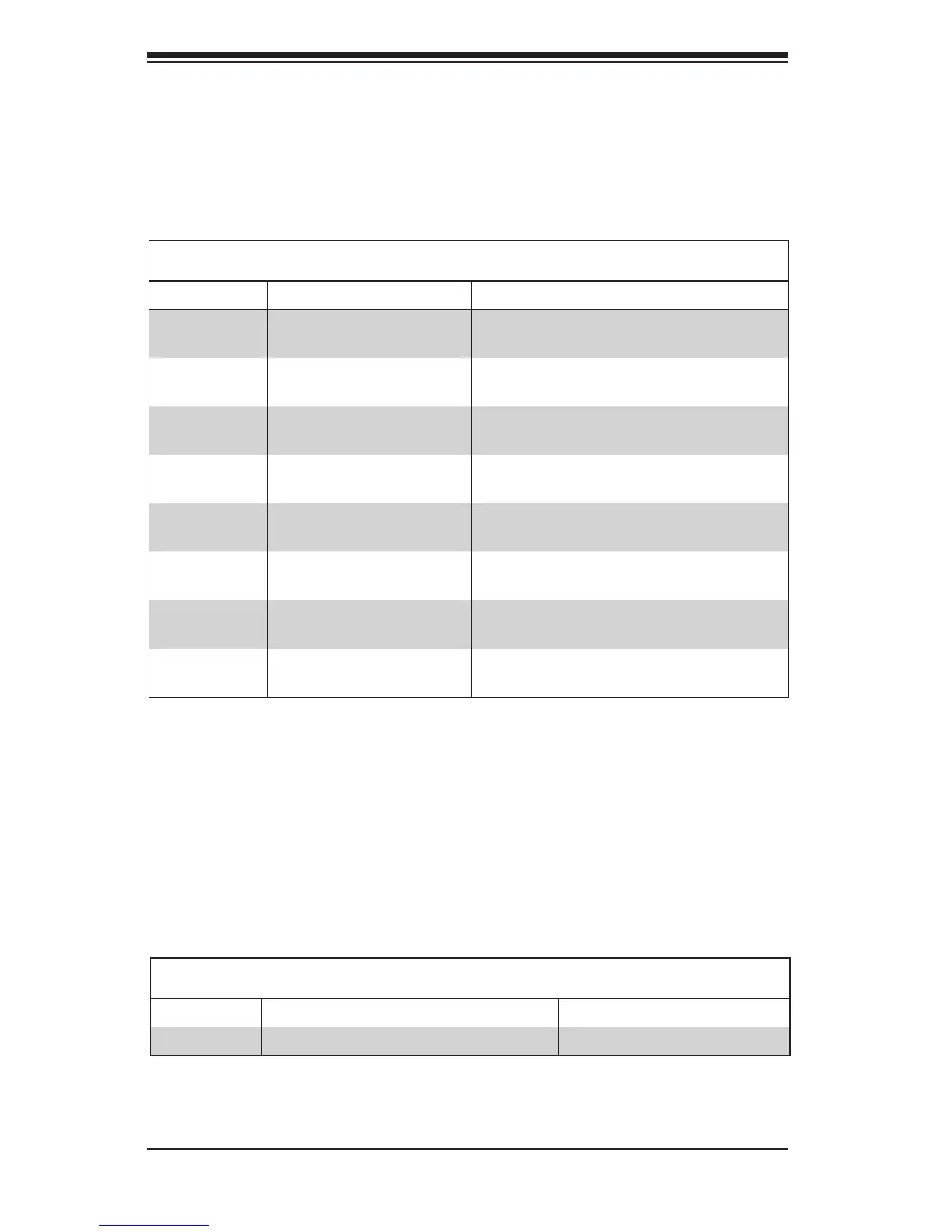D-6
SC847 Chassis Manual
Fan Jumper Settings
This backplane can use up to four fans. To utilize each fan, you must congure
both jumpers as indicated below.
Fan Jumper Settings
Jumper Jumper Settings Note
JP61
1-2: With Fan (Default)
2-3: No Fan
FAN#1
JP97
1-2: With Fan (Default)
2-3: No Fan
FAN#1
JP62
1-2: With Fan (Default)
2-3: No Fan
FAN#2
JP98
1-2: With Fan (Default)
2-3: No Fan
FAN#2
JP63
1-2: With Fan (Default)
2-3: No Fan
FAN#3
JP99
1-2: With Fan (Default)
2-3: No Fan
FAN#3
JP64
1-2: With Fan (Default)
2-3: No Fan
FAN#4
JP100
1-2: With Fan (Default)
2-3: No Fan
FAN#4
I
2
C and SGPIO Modes and Jumper Settings
This backplane can utilize I
2
C or SGPIO. SGPIO is the default mode and can be
used without making changes to your jumper. The following information details
which jumper must be congured to use SGPIO mode or restore your backplane
to I
2
C mode.
SGPIO Setting (Default)
Jumper SGPIO Jumper Setting (Default) I
2
C Jumper Setting
JP84 1-2 2-3
