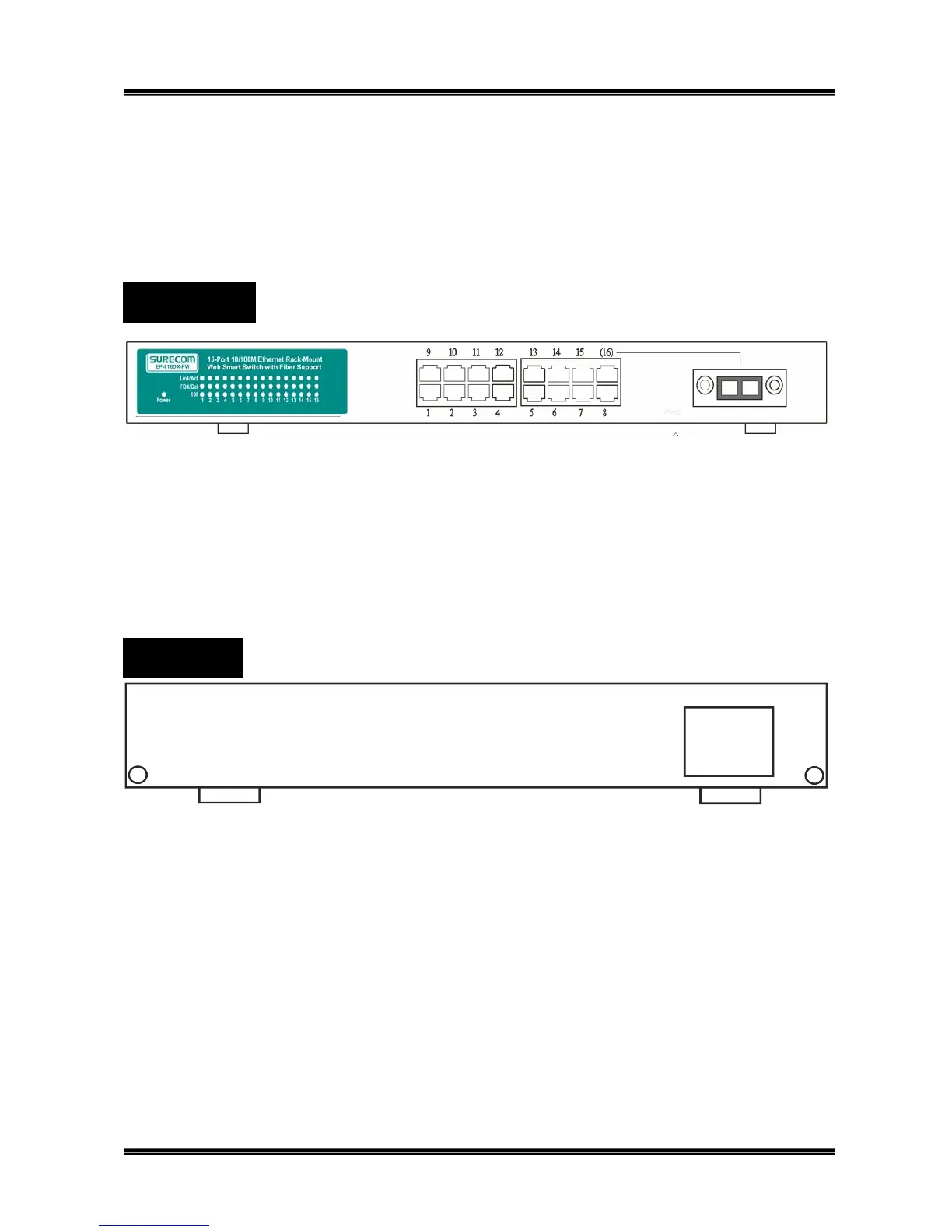10
2. Hardware Installation
This chapter describes the front panel, LED indicators, and rear panel on the Switch.
2.1 Overview
16*10/100Mbps RJ-45 Ports - Uses these sixteen ports to connect to another Switches or Hubs.
Each portuses auto-negotiation for automatic speed and mode selection.
Fiber Module Slot - Extends the workgroup distance up to 2,000 meters.(Option)
90~264VAC
47~63Hz
Front Panel
Rear Panel