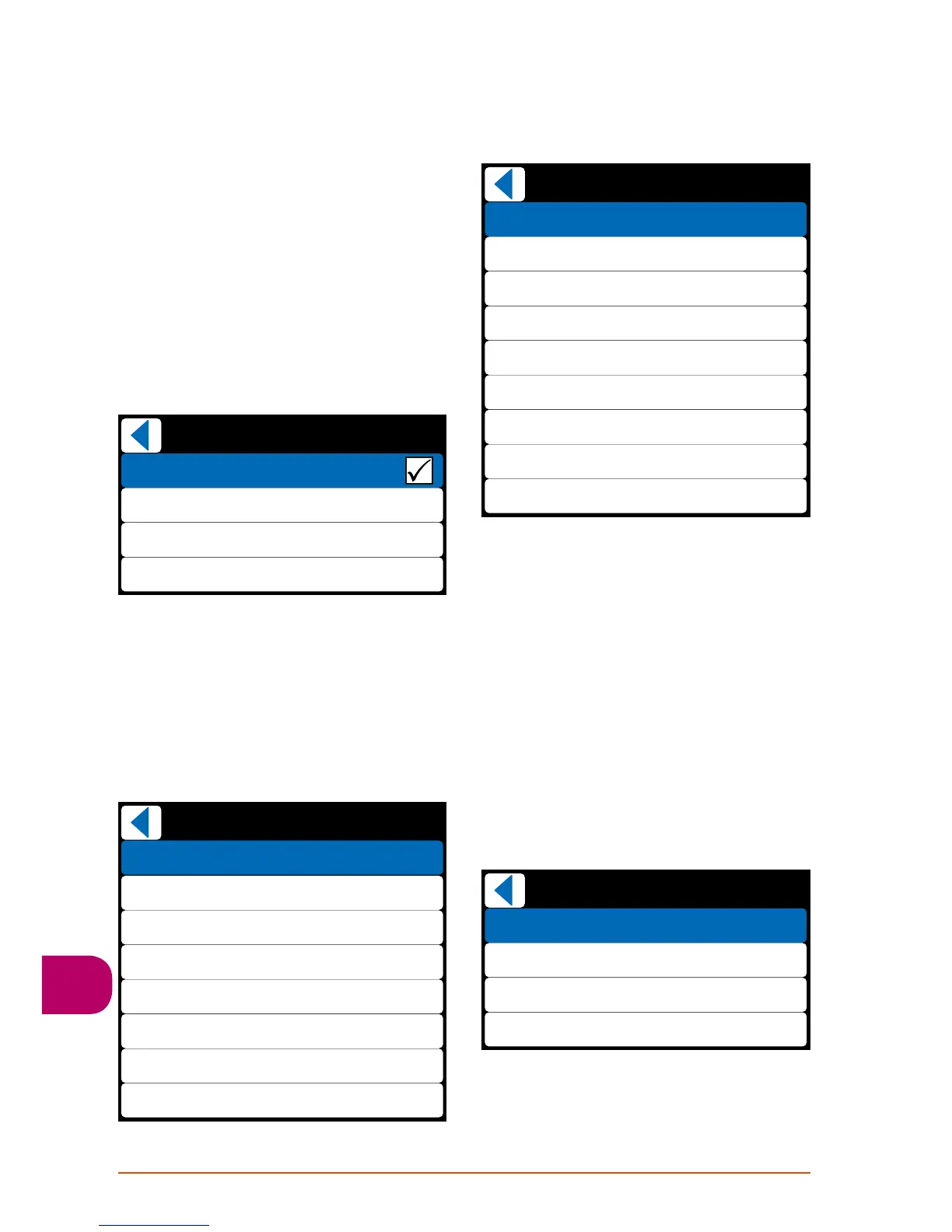60
The temperature values shown in the
menu vary according to which sensors are
used in the unit.
• Smart functions.
The values shown in the menu vary
according to which Smart sensor is used in
the unit.
The measurement values come from the
Smart sensors and the AH limit value is
the set limit for absolute humidity used by
auto humidity control, once boost starts.
The control information shows how much
different automatic Smart signals boost the
ventilation with respect to Home mode.
The “Smart control” value shows the
total boost effect for all Smart functions.
CO2, RH and VOC.
The absolute values in the measurement
result affect how well the control works.
• Fan speeds.
The menu shows the percentage values for
control of the ventilation unit's fans and
rotation speeds of the fans.
Smart functions
A+
AQ
RH
AH
AH setpoint
A+ control
RH control
AQ control
830 ppm
770 ppm
41 %
11,8 g/m
-3 %
0 %
4 %
Smart control 1 %
3
12,6 g/m
3
Fan speeds
Supply fan control
Supply fan
Exhaust fan control
Exhaust fan
60 %
1200 RPM
60 %
1200 RPM
• Smart-functions and the main menu
symbols disappear. If the “Function” is
selected, a symbol corresponds to the ven-
tilation unit's operating mode is shown.
• Standby mode delay. The value for
“Screen saver delay” defines how quickly
the screen enters standby mode if you do
not press any buttons.
• Restore the panel’s factory settings.
DIAGNOSTICS
From this menu you can check the data re-
lated to the function of the ventilation unit.
The various parts of the diagnostics are:
• Service reminder..
Whether the service reminder will be in use
or not is defined from this menu, and
determines the length of the service
interval. The menu also displays the time
remaining before the next service interval.
The counter can be reset if you are
servicing the unit before the service
interval time has been reached.
• Temperatures.
Service reminder
Service reminder
Service interval
Next service
Reset counter
6 m
6,0 m
Temperature
Fresh air
Supply air before re-heater
Supply air
Extract air 22,3°C
Exhaust air
Room air
Display
-12,2°C
11,8°C
16,9°C
-0,2°C
21,8°C
21,8°C
Water radiator 23,0°C