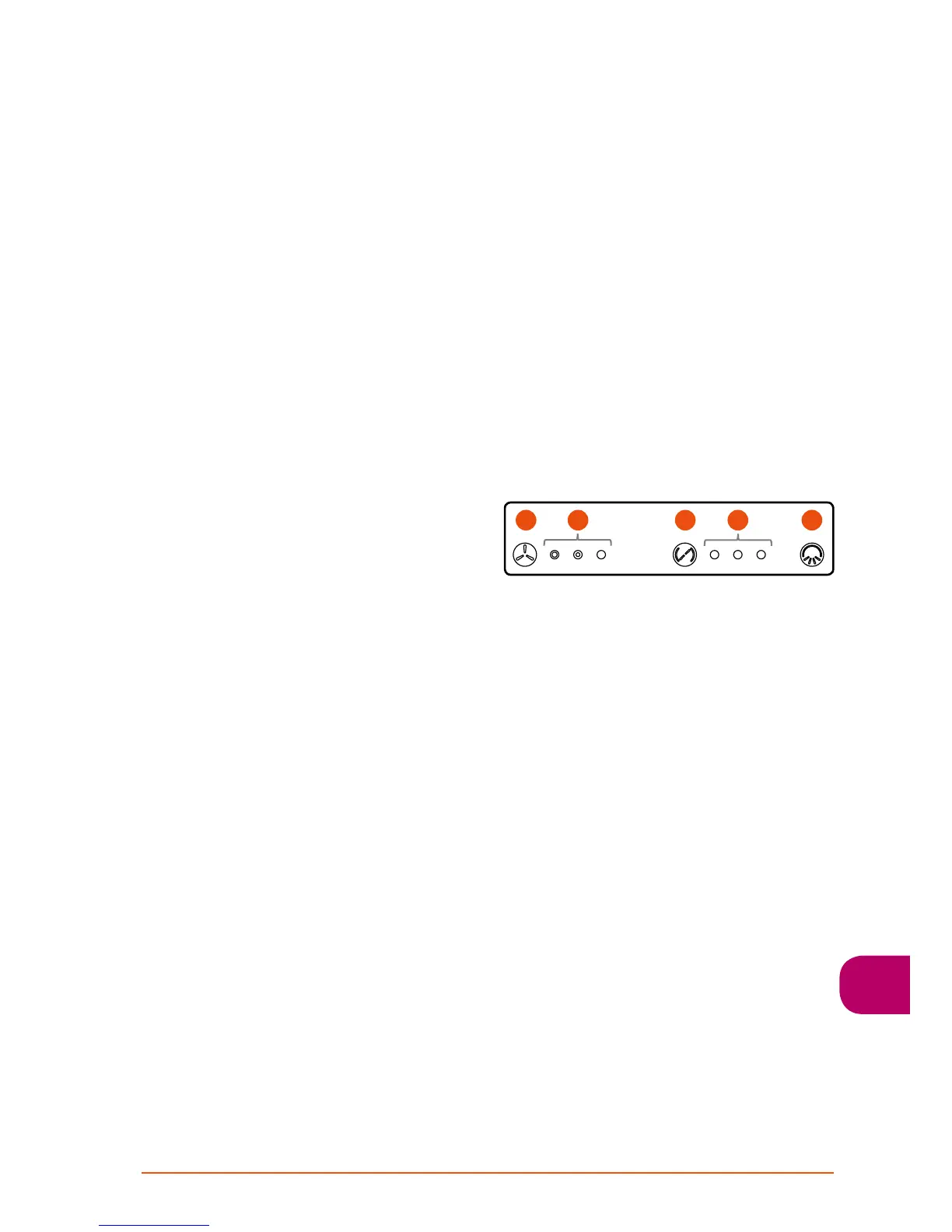supply air temperature. Used when no
one is present in the home and there is no
moisture load. (Can only be selected from
a Smart control panel.)
1.2.1 Smart control panel
All ventilation unit functions can be controlled
and the settings can be changed by means of
a Smart control panel.
When the power is switched on, the ventila-
tion unit starts up in the default operating
mode, Home. After a power failure, the unit
will start in the same mode used before power
failure occurred, but not in boost mode.
1.2.2 Cooker hood control
When you have set the fan operating modes
by means of the control panel, the functions
below will be accessible from the cooker hood
control panel.
1. Selection of the unit's fan speed.
You can choose between the operating
modes: Away, Home and Boost to set the
speed of the ventilation unit. The period
for operation at boosted speed is preset
to 60 minutes, and after that period the
ventilation unit returns to the Home speed.
2. Fan speed indication.
The signal lamp indicates the speed of the
fans operating in the ventilation unit. From
left to right, the lamps indicate the Away,
Home and Boost fan speeds.
3. Cooker hood damper control.
The continuously open period for the
cooker hood’s damper is selectable in three
settings: 30, 60 or 120 minutes. Each press
of the button increases the damper-open
time one step and the fourth press of the
button closes the damper.
4. Open damper indication.
The number of signal lamps indicate the
continuously open period selected for the
damper. The damper is closed if no lamp is lit.
1 lamp = 30 minutes
2 lamps = 60 minutes
3 lamps = 120 minutes
5. Cooker hood lighting control.
1 2 3 4 5
1. General
The purpose of the ventilation system is
to supply fresh outdoor air and remove
contaminated and moist indoor air. The air in
the home should be changed at a continu-
ous and sufficient rate to ensure a pleasant
indoor climate and avoid damage to building
elements caused by dampness. The ventila-
tion unit should be stopped only while service
work is in progress.
1.1 Commissioning
A qualified person should set the ventilation
unit’s air flows using appropriate measure-
ment equipment. Commissioning instructions
can be found in the installation, commission-
ing and maintenance instruction.
The ventilation unit must not be operated
without filters and only filters from Swegon
may be installed in the ventilation unit. The
ventilation should not be commissioned until
all work that produces large quantities of
grinding dust or other impurities has been
completed. The first filter replacement must
be performed three months after commission-
ing and then at six month intervals. The first
change interval is shorter, as construction dust
and the building’s heightened moisture load
during the first few months can cause the
filters to become clogged earlier than normal.
1.2 Control of the ventilation system
The fans can be controlled in four operating
modes from a Smart control panel or in three
operating modes from a compatible Swegon
CASA cooker hood:
• Boost = A high air flow is used when the
ventilation requirement increases, e.g. for
cooking, taking a sauna, showering or
drying laundry.
• Home = Normal air flow. Guarantees that
there is sufficient fresh indoor air in the
home, and that the building construction
is at its best.
• Away = Low air flow. Reduces power
consumption when the ventilation require-
ment in the home is small.
• Travelling = Very low air flow and lower
