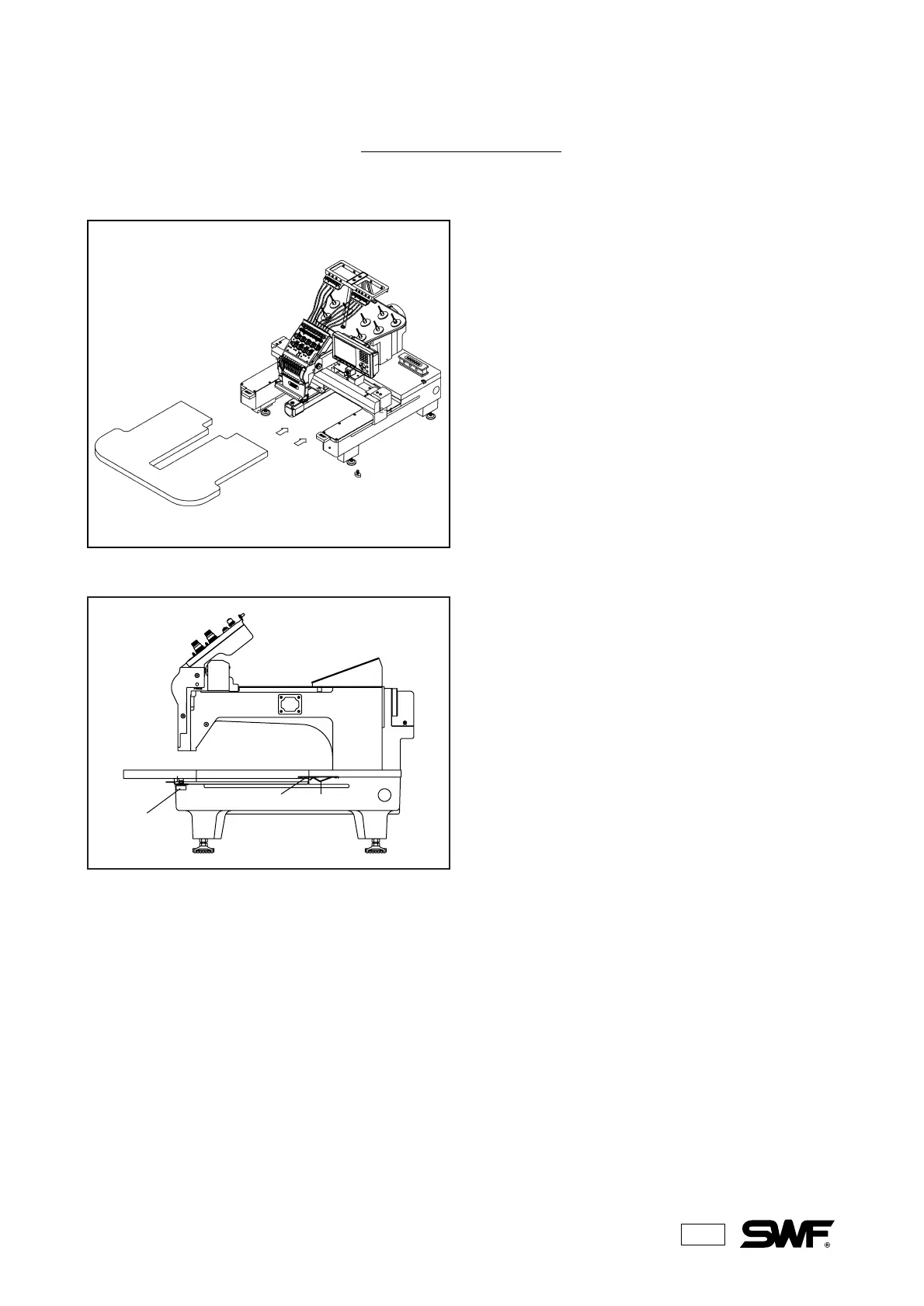11
TABLE ASSEMBLY
1) When using the border frame, attach the table ⓑ
to the main body of the machine.
2) Attach the table ⓑ to the machine by inserting
the table supporting plate into the table pressing
plate as shown. When assembly is complete,
fasten it with the table fixing screw.
Table Screw
Table
ⓑ
Table Supportting Plate
Table Pressing Plate
Table ⓑ
Table Screw
