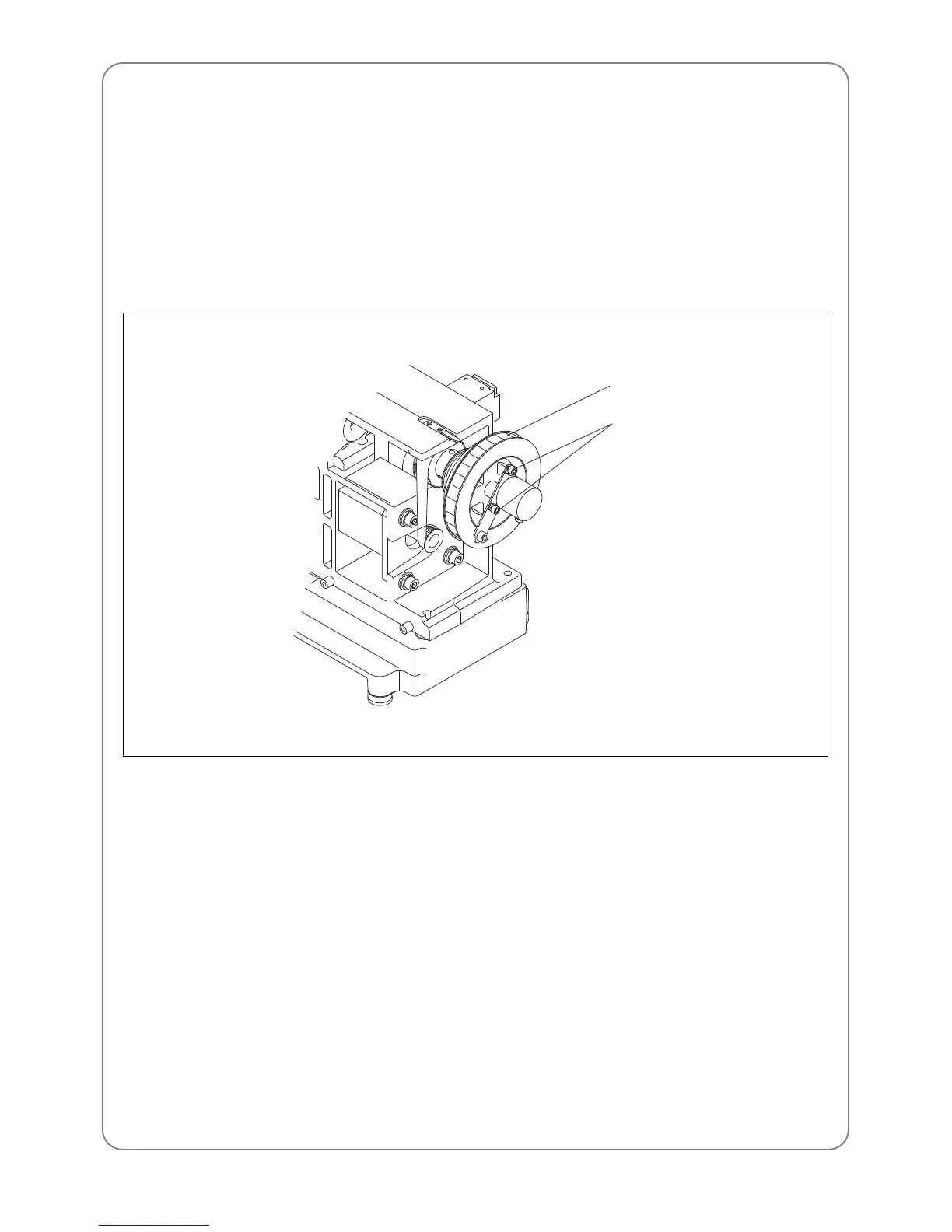55
10.6) ADJUSTING ENCODER
Adjust the encoder as below if the needle bar stops at an incorrect position.
– First, unfasten the two encoder coupling screws (2EA).
– Turn the hand pulley, fix the main shaft angle at around 98°, and adjust the encoder. Tighten the screws
when FIX POS light is turned on.
– If you cannot make the adjustment through the encoder coupling, unfasten the two encoder screws, move the
hand pulley, fix the upper shaft angle at around 98°, and adjust the encoder. When the upper shaft stop
position light blinks red, fasten the screws tightly.
Encoder coupling
screws
Hand pulley